Top Simple Ticketing System for Easy Workflow in 2025
May 10, 2025Level Up Your Customer Support with a Simple Ticketing System
Drowning in customer emails and struggling to track support requests? A simple ticketing system can solve these problems and dramatically improve your customer service. This listicle presents eight excellent tools to streamline your workflow, centralize communication, and boost customer satisfaction. Discover how options like Aidlify, Freshdesk, Zendesk Support, HubSpot Service Hub, Jira Service Management, Zoho Desk, osTicket, and LiveAgent can transform your support process with a simple ticketing system, enhancing efficiency and responsiveness. Let's explore the top 8.
1. Aidlify
Aidlify presents a compelling solution for businesses seeking a simple ticketing system rooted in email communication. It transforms your existing email inbox into a centralized support hub, effectively converting every incoming email into a trackable and actionable ticket. This eliminates the risk of overlooking customer inquiries scattered across various inboxes and fosters seamless team collaboration on support issues. Imagine a scenario where your customer support team can manage all customer interactions, regardless of the email platform used, within a single, unified platform. This is precisely what Aidlify offers, simplifying your support workflow and boosting overall efficiency. For small businesses juggling multiple communication channels, a tool like this, which consolidates everything into a familiar interface like email, can be invaluable. Learn more about Aidlify to see how it can be tailored to smaller operations.
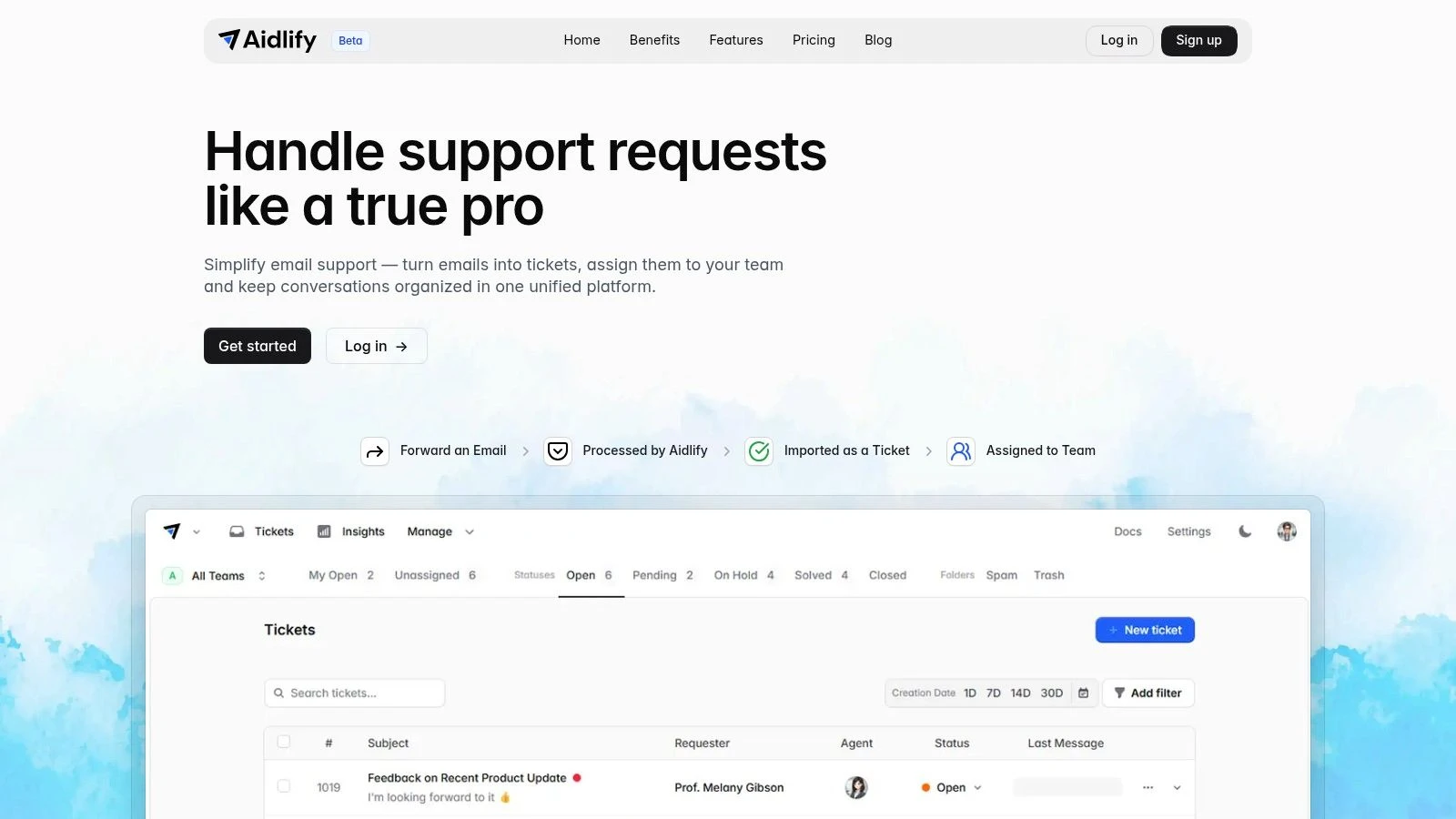
Aidlify’s compatibility with major email providers like Gmail, Microsoft Outlook, and Microsoft 365 streamlines integration and minimizes setup complexities. This broad compatibility makes it a versatile simple ticketing system for businesses already reliant on these platforms. Furthermore, support for multiple outgoing addresses and domain management ensures brand consistency across all customer interactions. Features like automated ticket assignment, predefined macros for frequently sent responses, and advanced filtering options drastically reduce manual tasks and the potential for human error. Real-time updates, private notes, @mentions, and tagging capabilities keep the entire support team on the same page, facilitating swift and coordinated responses.
One of Aidlify’s key strengths lies in its automation capabilities. By automating the email-to-ticket conversion process, it ensures that no customer inquiry slips through the cracks. The platform boasts an impressive average improvement of 40% in response times, which can significantly impact customer satisfaction and retention rates, with claims of increasing the latter by up to 60%. These features make Aidlify an ideal simple ticketing system for IT help desks, SaaS providers, and any business heavily reliant on email for customer support.
While Aidlify offers compelling features, it's important to note that the platform is currently in Beta. This means ongoing updates and potential feature refinements are to be expected. Another point to consider is that pricing details aren't readily available on the website and require contacting sales or exploring their pricing page. This lack of upfront pricing transparency might be a minor inconvenience for some potential users.
Pros:
- Automates email-to-ticket conversion for seamless support management and eliminates missed inquiries.
- Supports multiple email platforms, integrating smoothly with Gmail, Outlook, Microsoft 365, and more.
- Advanced collaboration tools like private notes, @mentions, tagging, and collision detection enhance team efficiency.
- Macros and automations eliminate repetitive tasks, reduce human error, and speed up response times by 40%.
- Multiple domain and custom outgoing address support maintain professional and consistent branding across teams.
Cons:
- Currently in Beta, meaning potential ongoing updates and feature refinements.
- Pricing details require visiting the website or contacting sales.
Website: https://aidlify.com
2. Freshdesk: A Simple Ticketing System for Seamless Customer Support
Freshdesk earns its spot on this list as a user-friendly and scalable simple ticketing system ideal for businesses of all sizes. It's a cloud-based customer support platform designed to streamline ticket management and improve customer satisfaction. Whether you're a small business just starting out or a large enterprise handling a high volume of inquiries, Freshdesk offers a compelling solution. If your organization relies heavily on email for customer support or you’re a SaaS company providing digital services, Freshdesk could be a valuable addition to your workflow.
This platform excels at consolidating customer communications from various channels—email, phone, social media, and chat—into a single, manageable location. This unified approach allows support teams to easily track, prioritize, and resolve customer issues efficiently. Imagine a scenario where a customer initiates contact via social media, then follows up with an email. With Freshdesk, these interactions are linked together, providing agents with a complete picture of the customer’s issue, eliminating the need to jump between platforms, and ensuring no communication gets lost in the shuffle.
Freshdesk shines with its intuitive interface, requiring minimal training for agents to become proficient. Features like automated ticket routing and assignment ensure inquiries reach the right agent quickly, improving response times and boosting team efficiency. Furthermore, a customizable self-service portal and knowledge base empowers customers to find answers to common questions independently, reducing the workload on your support team. For organizations seeking workflow automation, Freshdesk offers robust features to automate repetitive tasks and streamline support processes.
Here's a closer look at Freshdesk's key features:
- Multi-channel support: Manage all customer interactions, from email and phone to social media and live chat, within a single platform.
- Automated ticket routing and assignment: Ensure tickets are automatically directed to the appropriate agent or department based on pre-defined rules.
- Customizable self-service portal and knowledge base: Empower customers to find solutions on their own through a comprehensive and easily searchable knowledge base.
- SLA management with escalation policies: Define service level agreements (SLAs) and automate escalation procedures for timely ticket resolution.
- Reporting and analytics dashboard: Track key metrics, identify trends, and measure the effectiveness of your support efforts.
Pros:
- User-friendly interface: Minimal training required for agents.
- Generous free tier: Up to 10 agents can use Freshdesk for free.
- Extensive integration capabilities: Seamlessly integrates with various third-party applications.
- Mobile app: Manage tickets and respond to customer inquiries on the go.
Cons:
- Advanced automation features: Available only in higher-priced plans.
- Reporting capabilities: Somewhat limited in the basic plans.
- Performance issues: Some users report occasional performance hiccups with very high ticket volumes.
While specific pricing details might vary, Freshdesk offers a tiered pricing structure to cater to different needs and budgets. Technical requirements are minimal, as it's a cloud-based solution accessible through a web browser.
Compared to other simple ticketing systems like Zendesk or Zoho Desk, Freshdesk stands out with its ease of use and generous free tier. It's particularly well-suited for small businesses looking for a robust yet affordable solution.
Implementing Freshdesk is straightforward. Simply sign up for an account, configure your settings, and integrate your communication channels. You can then start creating your knowledge base and customizing your workflows.
Learn more about Freshdesk to understand if it's the right solution for your small business.
Visit the Freshdesk website to explore the platform and sign up for a free trial. This simple ticketing system offers a powerful solution for managing customer inquiries effectively and enhancing the overall customer experience.
3. Zendesk Support
Zendesk Support earns its place on this list of simple ticketing systems by offering a powerful, albeit more complex, solution that scales exceptionally well for growing businesses. While it might not be the simplest option for absolute beginners due to its extensive feature set, its robust capabilities make it ideal for those anticipating increasing support demands and seeking advanced automation and customization. Zendesk Support provides a centralized platform to manage customer interactions, streamline workflows, and improve overall customer satisfaction. This makes it a valuable tool for businesses handling high volumes of inquiries, especially those looking to move beyond a basic simple ticketing system.
Key Features and Benefits:
- Omnichannel Support Integration: Consolidate customer interactions from email, chat, social media, phone, and help centers into a single platform. This unified view simplifies agent workflows and provides a seamless customer experience, a critical feature for SaaS companies and digital service providers.
- Customizable Ticket Views and Workflows: Tailor ticket views, fields, and workflows to match specific business processes. This flexibility allows IT help desk professionals and customer support teams to prioritize and manage tickets efficiently. You can set up automated routing based on ticket type, customer segment, or other criteria.
- Advanced Automation and Macros: Automate repetitive tasks such as ticket tagging, assignment, and notifications. Macros allow agents to respond quickly to common inquiries, saving time and ensuring consistency. This automation is a boon for organizations seeking workflow automation and dealing with high ticket volumes.
- Powerful Reporting and Analytics: Gain insights into team performance, customer satisfaction, and support trends with comprehensive reporting and analytics tools. Identify areas for improvement and optimize your support strategies.
- AI-powered Answer Bot for Self-Service: Empower customers to find solutions themselves with an AI-powered chatbot that provides instant answers to common questions. This reduces agent workload and improves response times, particularly beneficial for organizations and individuals currently using email for customer support as their primary channel.
Pros:
- Highly Customizable: Adapts to diverse business processes and workflows, making it suitable for various industries.
- Extensive Integrations: Seamlessly integrates with a wide range of apps and services through its marketplace.
- Robust API: Offers flexibility for custom development and integrations with existing systems.
- Excellent Multi-Language Support: Caters to global businesses with comprehensive multi-language capabilities.
Cons:
- Steeper Learning Curve: Requires more time and effort to master compared to simpler alternatives. New users may find the initial setup and configuration somewhat complex.
- Higher Price Point: Can be more expensive than other options, especially for smaller teams or startups. While it offers a robust simple ticketing system, budget-conscious organizations might need to consider the long-term cost implications.
- Setup and Configuration: Can be complex for first-time users and may require dedicated administrative effort.
Pricing: Zendesk offers various pricing plans based on features and the number of agents. Check their website for the latest pricing details.
Technical Requirements: Zendesk is a cloud-based solution, so the primary requirement is a stable internet connection.
Implementation Tips:
- Start with a clear understanding of your workflow: Map out your current support process and identify areas for improvement before implementing Zendesk.
- Utilize Zendesk's resources: Take advantage of the extensive documentation, tutorials, and support available to get started.
- Start small and scale: Begin by implementing core features and gradually customize and expand as needed.
Comparison with Similar Tools: While other simple ticketing systems like Freshdesk and Zoho Desk offer user-friendly interfaces, Zendesk's strength lies in its scalability and extensive customization options. If your organization anticipates significant growth and requires advanced features, Zendesk is worth the investment despite its higher price point.
Website: https://www.zendesk.com/support/
By understanding Zendesk Support’s robust features and acknowledging its complexity, businesses can leverage this powerful simple ticketing system to streamline support operations, enhance customer satisfaction, and drive growth.
4. HubSpot Service Hub
HubSpot Service Hub offers a simple ticketing system ideal for businesses seeking a streamlined solution integrated within a broader CRM platform. It goes beyond basic ticketing by connecting customer interactions with marketing and sales data, providing a holistic view of the customer journey. This makes it particularly valuable for businesses focused on customer retention and personalized service. For example, support agents can see a customer's past purchases and marketing email engagement, enabling them to tailor their responses and offer more relevant solutions. This unified approach eliminates data silos and empowers teams to deliver exceptional customer experiences.
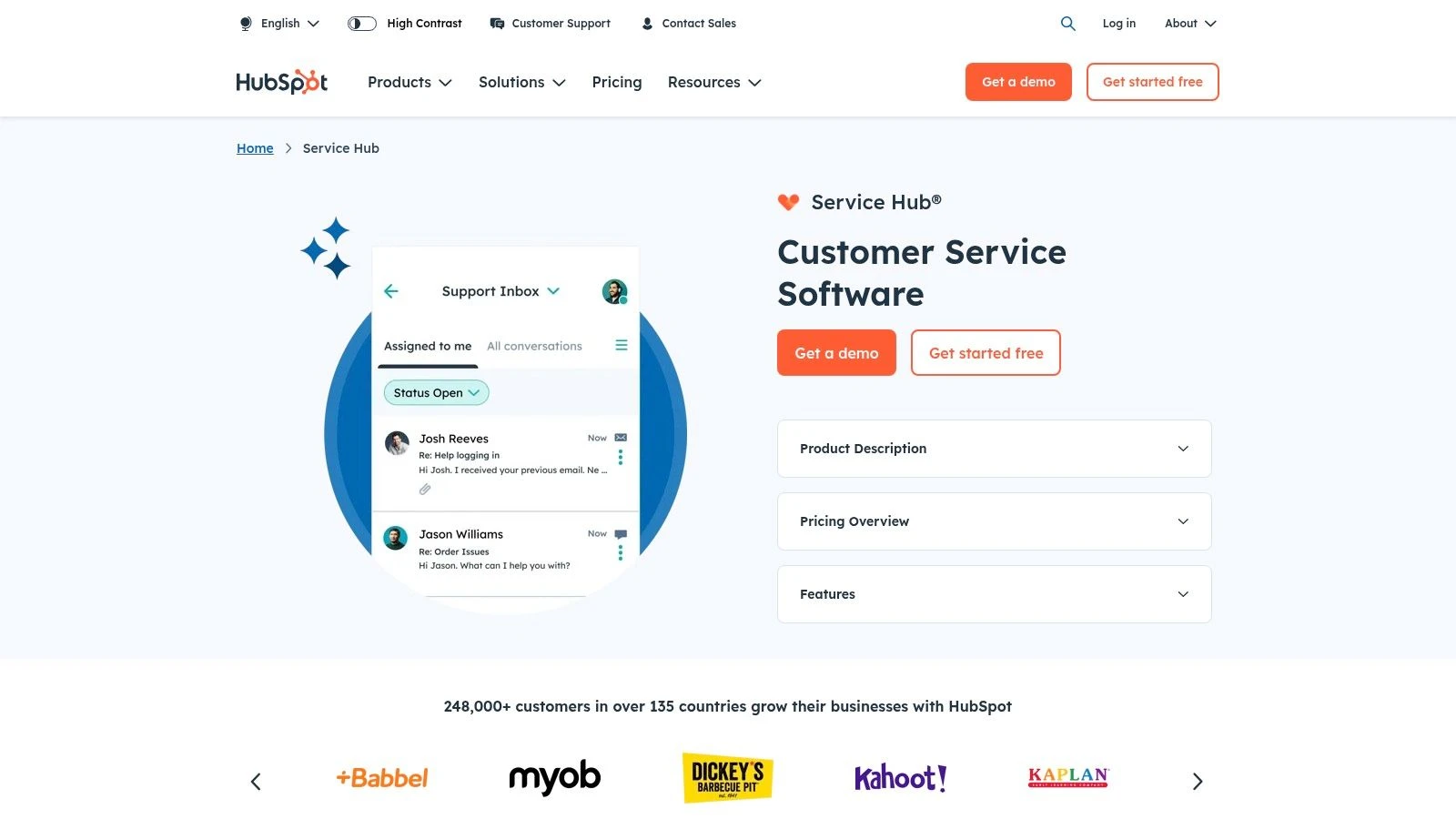
HubSpot Service Hub's ticketing system includes features like ticket tracking, automated workflows, and a centralized conversation inbox for managing all customer communications, including email and chat. The platform simplifies ticket prioritization and routing, ensuring that inquiries are handled efficiently. Moreover, it offers tools for creating a knowledge base and community forums, empowering customers to find solutions independently and reducing the burden on support teams. This self-service functionality contributes significantly to a more efficient and satisfying customer experience. For SaaS companies and digital service providers, this can be particularly beneficial for handling common queries related to onboarding, feature usage, or troubleshooting.
Features:
- Ticket management integrated with CRM data
- Conversation inbox for all customer communications
- Customer feedback and satisfaction surveys
- Knowledge base and community forums
- Service analytics and reporting
Pros:
- Seamless integration with HubSpot's marketing and sales tools. This is a major advantage for businesses already using other HubSpot products, creating a truly unified platform.
- Free starter tier with basic functionality. This allows smaller businesses or those just starting with a simple ticketing system to test the platform before committing to a paid plan.
- Customer-centric view with complete interaction history. This allows agents to provide personalized and informed support.
- Easy-to-build automation workflows. This streamlines repetitive tasks and frees up agents to focus on more complex issues.
Cons:
- Full functionality requires investment in other HubSpot products. While the free tier offers basic ticketing, accessing the full potential of the platform, particularly the CRM integrations, requires purchasing other HubSpot hubs.
- Can become expensive as you scale or need more advanced features. Businesses experiencing rapid growth might find the increasing costs challenging.
- Limited customization compared to dedicated help desk solutions. While HubSpot offers a good range of features, highly specialized needs might require a more customizable solution.
Pricing: HubSpot offers a free version with limited features. Paid plans start at $450/month and scale up based on the number of users and required features.
Technical Requirements: HubSpot Service Hub is a cloud-based solution, accessible through a web browser. No specific hardware or software installations are required.
Implementation/Setup Tips: Start with the free version to familiarize yourself with the platform. Clearly define your ticketing workflow and customize the platform to match your specific needs. Leverage the automation features to streamline repetitive tasks. Integrate with other HubSpot products for maximum benefit.
Comparison: Compared to standalone simple ticketing systems like Zendesk or Freshdesk, HubSpot Service Hub offers a more integrated approach, particularly beneficial for businesses prioritizing CRM and marketing alignment. If your needs are strictly limited to ticketing, a dedicated solution might offer more targeted features.
Website: https://www.hubspot.com/products/service
HubSpot Service Hub earns its place on this list due to its effective combination of a simple ticketing system with powerful CRM integration. This makes it an excellent option for businesses looking to streamline their customer service operations and improve overall customer experience within a unified platform.
5. Jira Service Management
Jira Service Management (formerly Jira Service Desk) is a powerful player in the ticketing system arena, offering a robust solution particularly well-suited for technical teams and IT service management. While it may not be the simplest ticketing system for small businesses looking for a basic solution, its advanced features and customization options make it a top contender for organizations seeking a scalable and highly configurable platform. Its seamless integration with other Atlassian products like Confluence and Jira Software further enhances its value, especially for organizations already within the Atlassian ecosystem. This integration allows for a streamlined workflow from initial customer request to development and resolution, making it a powerful choice for companies handling complex technical issues.
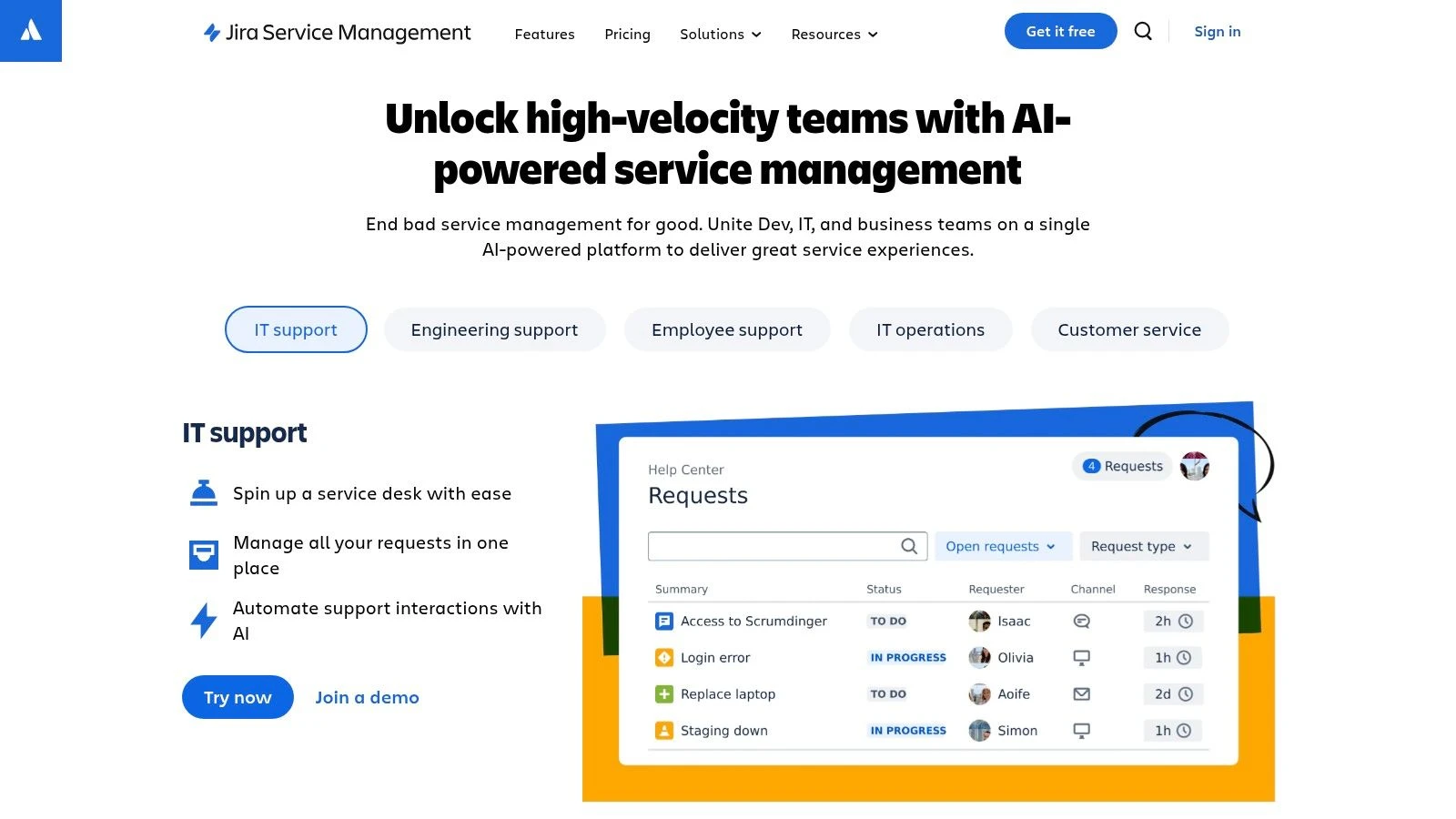
Jira Service Management stands out due to its extensive customization capabilities. It allows you to create customized service portals and request types, enabling customers to easily submit tickets tailored to specific issues. Automated ticket routing and queues ensure that tickets are directed to the appropriate team members, improving response times and efficiency. For IT teams, the platform's ITIL-compliant processes and workflows, along with asset and configuration management, are invaluable features that streamline IT service management best practices. Imagine a scenario where a customer reports a software bug. With Jira Service Management, the ticket can be automatically routed to the development team, linked to the relevant codebase in Jira Software, and updated seamlessly throughout the resolution process, all within a single integrated platform.
For organizations currently using email for customer support, migrating to Jira Service Management can significantly improve organization and efficiency. Instead of sifting through countless emails, support agents have a centralized platform to manage and prioritize customer requests, ensuring no query falls through the cracks. SaaS companies and digital service providers dealing with high volumes of inquiries can benefit from the platform's automation capabilities, freeing up agents to focus on more complex issues.
Key Features and Benefits:
- Customizable Service Portals and Request Types: Tailor the customer experience and streamline ticket submission.
- Automated Ticket Routing and Queues: Improve response times and ensure efficient ticket handling.
- ITIL-Compliant Processes and Workflows: Align IT service management with industry best practices.
- Asset and Configuration Management: Track and manage IT assets effectively.
- Integration with Other Atlassian Products: Streamline workflows and enhance collaboration.
- Comprehensive Knowledge Base (with Confluence Integration): Empower customers with self-service resources.
Pros:
- Powerful workflow customization and automation
- Excellent for technical teams and IT service management
- Strong integration with development workflows
- Comprehensive knowledge base capabilities when paired with Confluence
Cons:
- Can be complex to set up and configure, requiring dedicated administrative time.
- The more technical interface may be challenging for non-IT teams.
- Pricing can increase significantly for larger teams, making it potentially less budget-friendly for smaller businesses. Pricing is tiered based on the number of agents, starting with a free plan for small teams and scaling up for larger organizations. Consult the Atlassian website for the latest pricing information.
Implementation Tip: Start with a simple configuration and gradually add complexity as you become more familiar with the platform. Utilize the extensive documentation and resources provided by Atlassian.
Website: https://www.atlassian.com/software/jira/service-management
While Jira Service Management might not be the simplest ticketing system on the market, its powerful features and flexibility make it an excellent choice for organizations looking for a robust and scalable solution, especially those already invested in the Atlassian ecosystem. If your needs go beyond basic ticket management and require advanced automation, customization, and integration with development workflows, Jira Service Management deserves serious consideration.
6. Zoho Desk: A Simple Ticketing System for Context-Aware Support
Zoho Desk stands out as a simple ticketing system ideal for businesses prioritizing customer experience. Its context-aware design allows support agents to access complete customer interaction history, enabling personalized and efficient support. This focus on context makes Zoho Desk particularly suitable for businesses dealing with recurring customers or complex issues. By organizing tickets based on criteria like due time, status, and department, Zoho Desk streamlines workflows and ensures that no inquiry falls through the cracks. Its emphasis on providing relevant information at agents' fingertips significantly reduces resolution time and boosts customer satisfaction. This makes it a strong contender for businesses seeking a simple yet powerful solution to manage customer inquiries.
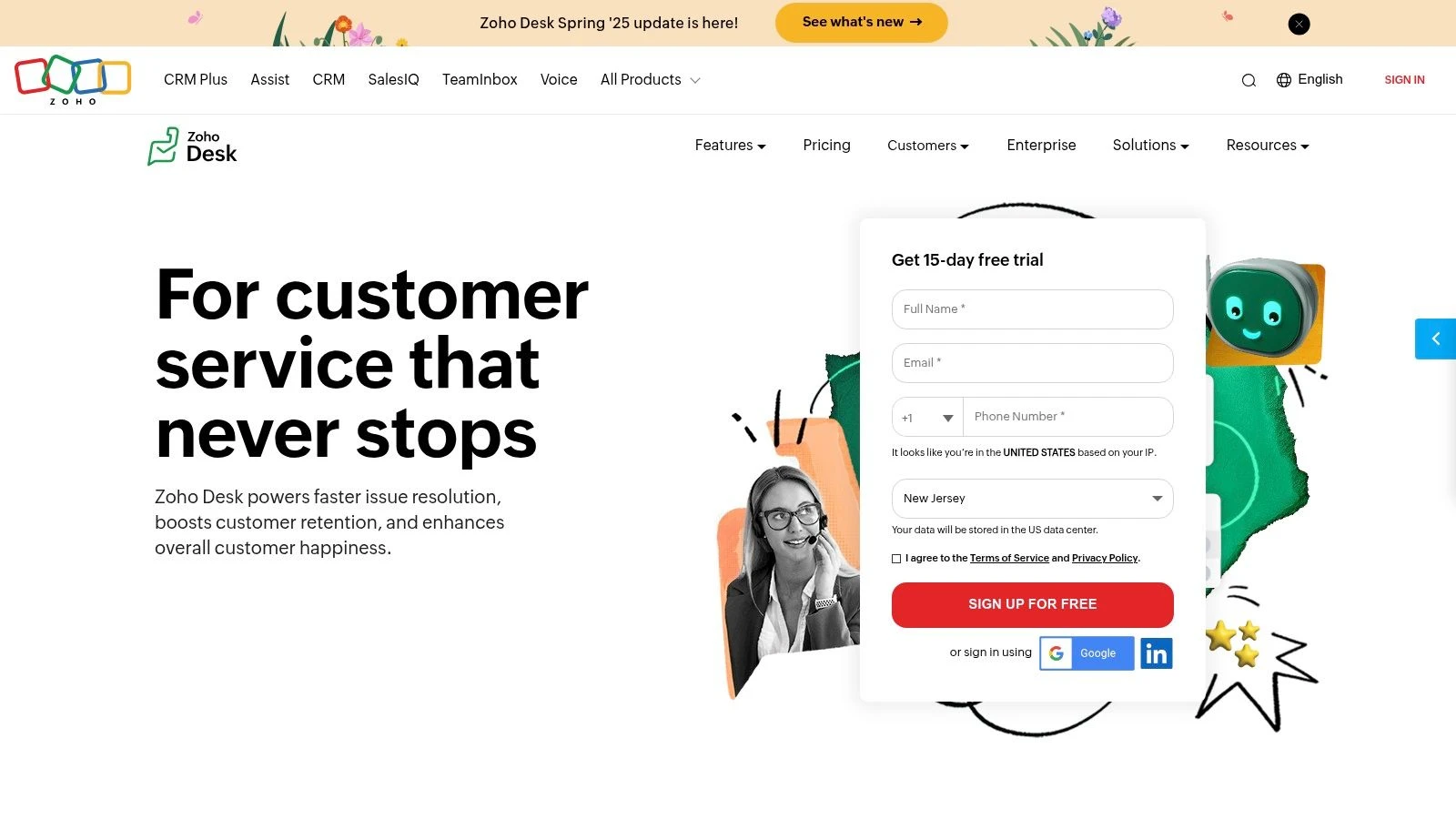
Zoho Desk's multi-channel support (email, social media, web forms, and phone) ensures that you can manage all customer interactions within a single platform. This unified approach simplifies communication management and prevents inquiries from getting lost across different channels. Time-based automation and escalations further enhance efficiency by automatically routing tickets, sending reminders, and escalating urgent issues. The integrated AI assistant, Zia, analyzes tickets, suggests solutions, and routes them to the appropriate agent, further streamlining the support process. For businesses looking to empower their customers with self-service options, Zoho Desk provides customizable help centers and community forums.
Features and Benefits:
- Context-aware ticketing: Provides agents with a complete customer history, enabling personalized support.
- Multi-channel support: Manage all customer interactions (email, social, web, phone) from one platform.
- Time-based automation & escalations: Automate ticket routing, reminders, and escalations.
- AI-powered assistance: Zia analyzes tickets and suggests solutions.
- Customizable help center: Empower customers with self-service resources.
- Strong Zoho integration: Seamlessly integrates with other Zoho applications.
Pros:
- Affordable pricing: Offers a free plan for up to 3 agents and competitive paid plans.
- Intuitive interface: Easy to learn and use, minimizing training time.
- Excellent multi-department support: Facilitates collaboration between different departments.
Cons:
- Advanced features limited to higher tiers: Some features, like advanced reporting and analytics, are only available in more expensive plans.
- Limited mobile app functionality: The mobile app offers fewer features than the desktop version.
- Challenging non-Zoho integration: Integrating with third-party applications outside the Zoho ecosystem can be complex.
Pricing: Zoho Desk offers a free plan for up to 3 agents. Paid plans start at $14/agent/month.
Implementation Tips:
- Start with the free plan: Test the core features before upgrading to a paid plan.
- Customize your help center: Create a comprehensive knowledge base to reduce ticket volume.
- Utilize Zia: Leverage the AI assistant to automate tasks and improve efficiency.
Website: https://www.zoho.com/desk/
Zoho Desk earns its place on this list as a powerful yet simple ticketing system. Its focus on context, multi-channel support, and automation makes it a valuable tool for businesses of all sizes seeking to enhance their customer support operations. Its affordable pricing and intuitive interface make it particularly appealing for smaller businesses and startups. While the limited mobile functionality and potential integration challenges should be considered, the overall value proposition makes Zoho Desk an excellent choice for those seeking a simple ticketing system with robust features.
7. osTicket
osTicket offers a robust, free, and open-source solution for businesses seeking a simple ticketing system to manage customer support requests effectively. It's a self-hosted platform, meaning you have complete control over your data and avoid recurring subscription fees. This makes it a particularly attractive option for organizations prioritizing data privacy and cost-effectiveness. osTicket excels at automating the ticket management process, routing inquiries to the appropriate department and staff member, ensuring timely responses and improved customer satisfaction. This automation is crucial for businesses handling a high volume of inquiries, preventing bottlenecks and ensuring no customer request slips through the cracks. For organizations and individuals primarily using email for customer support, osTicket integrates seamlessly, allowing you to convert emails into trackable tickets within the system. Learn more about osTicket

osTicket's strength lies in its customizability. With features like custom ticket fields, forms, and department/staff routing rules, you can tailor the system to match your specific workflow. This level of control is especially beneficial for SaaS companies and digital service providers who often have unique support processes. Features like agent collision avoidance help prevent multiple agents from working on the same ticket, improving efficiency and reducing response times. The integrated knowledge base functionality empowers customers to find solutions to common issues themselves, freeing up your support staff to focus on more complex requests. Furthermore, because osTicket is open-source, you have access to the source code, allowing for even deeper customization and integration with other business tools if you have the technical expertise.
While osTicket offers a powerful free solution, it’s important to consider the technical requirements. Being self-hosted means you'll need a server and the technical know-how to install and maintain the system. This can be a hurdle for organizations lacking dedicated IT resources. While osTicket offers extensive functionality, its user interface is considered less polished than some commercial alternatives, which might require additional training for your support team. Also, while the open-source nature allows for customization, it also means limited built-in integrations with other business tools, potentially requiring custom development work. Lastly, there's no official mobile application, which might limit access for support staff on the go.
Pricing: Free and open-source.
Technical Requirements: A web server (Apache, Nginx, etc.), PHP, and MySQL or MariaDB database.
In comparison to commercial simple ticketing systems, osTicket provides a compelling free alternative. While it requires more technical setup and maintenance, the cost savings, data control, and customization options make it a strong contender, especially for technically proficient teams and organizations seeking a highly adaptable solution without per-agent fees. For customer support teams, IT help desk professionals, and businesses handling high volumes of inquiries, osTicket presents a powerful way to streamline workflows and improve customer satisfaction. You can explore osTicket and its features further on their website: https://osticket.com/
8. LiveAgent
LiveAgent stands out as a robust option for businesses seeking a simple ticketing system that goes beyond basic ticket management. While it offers a comprehensive suite of features, its core ticketing functionality remains user-friendly and efficient, making it suitable even for smaller teams looking to streamline their customer support processes. LiveAgent's strength lies in its ability to unify various communication channels, creating a centralized hub for managing customer interactions. Whether a customer reaches out via email, live chat, social media, or phone, LiveAgent brings all these conversations into a single platform, allowing agents to respond quickly and efficiently. This is particularly valuable for businesses striving to provide seamless omnichannel support. For organizations transitioning from a disorganized email-based support system, LiveAgent can offer a structured solution to manage and track customer inquiries effectively.
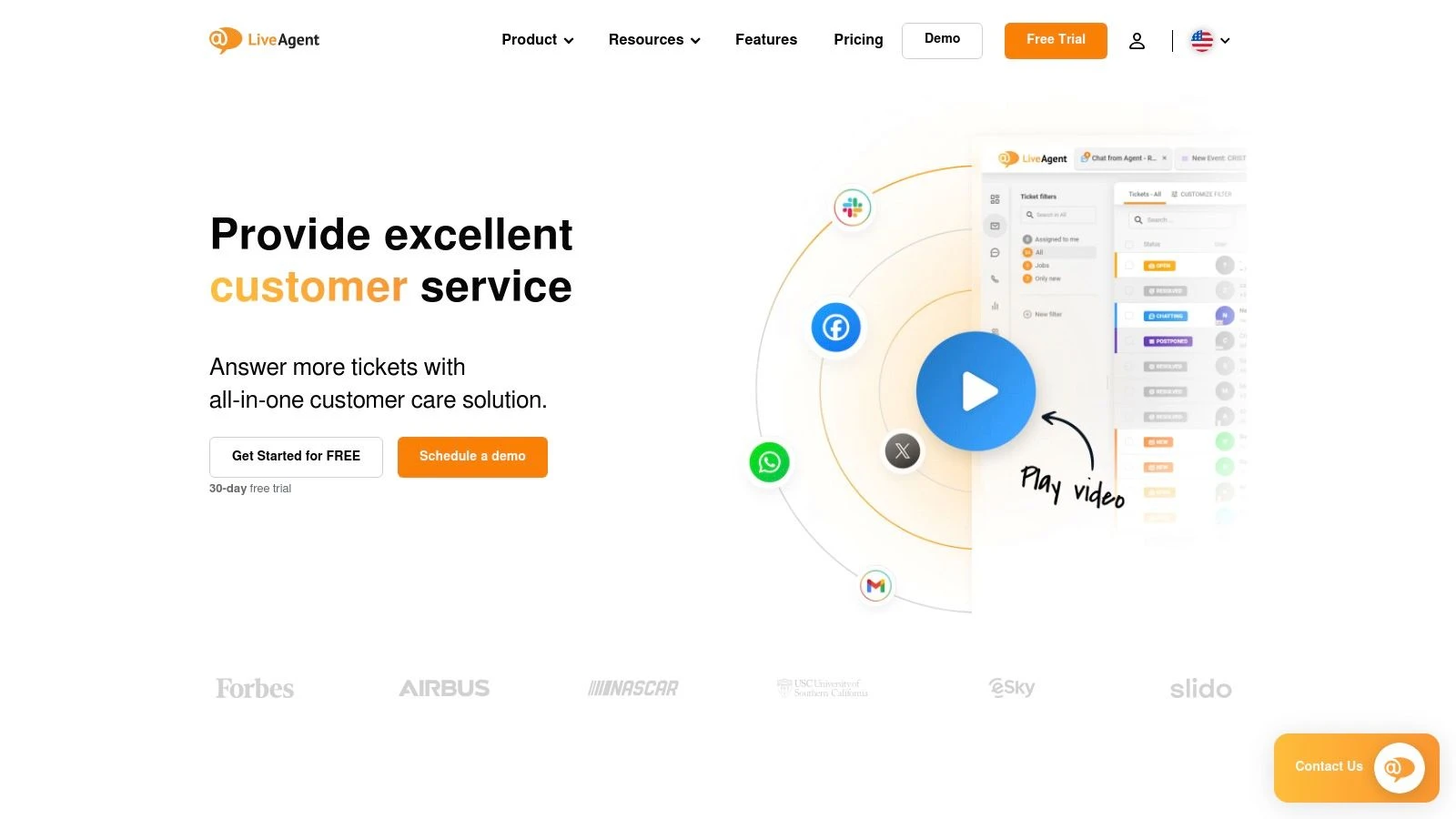
LiveAgent’s hybrid ticketing and live chat functionality makes it a particularly compelling choice for businesses prioritizing real-time customer engagement. The platform’s real-time visitor monitoring and proactive chat invitations allow agents to engage with customers browsing their website, answer questions preemptively, and potentially convert visitors into leads. Automated ticket distribution rules ensure that inquiries are routed to the appropriate agents or departments, improving response times and internal efficiency. Features like time tracking and SLA monitoring help teams stay on top of their performance and ensure service level agreements are met. For SaaS companies and digital service providers handling a high volume of inquiries, LiveAgent can be a valuable asset in maintaining a high level of customer satisfaction. Learn more about LiveAgent and similar tools to further understand the benefits of customer support automation.
While LiveAgent boasts an impressive array of features, its interface can feel somewhat cluttered when all features are enabled. This can lead to a steeper learning curve for some users, especially those accustomed to simpler ticketing systems. Although the platform offers competitive pricing compared to other all-in-one solutions, some advanced reporting features are reserved for higher-tier plans. Additionally, while chat widget customization is available, some users find it less intuitive than desired.
Key Features:
- Hybrid ticketing and live chat functionality
- Universal inbox for all communication channels
- Real-time typing view and visitor monitoring
- Automated ticket distribution rules
- Time tracking and SLA monitoring
Pros:
- Excellent live chat capabilities integrated with ticketing
- Comprehensive channel coverage (social media, email, chat, voice)
- Competitive pricing compared to other all-in-one solutions
- Extensive customization options
Cons:
- Interface can feel cluttered with all features enabled
- Some users report a steeper learning curve
- Advanced reporting requires higher-tier plans
- Chat widget customization could be more intuitive
Website: https://www.liveagent.com/
LiveAgent deserves a place on this list because it offers a powerful combination of a simple ticketing system with advanced features like live chat and omnichannel support. This makes it an ideal solution for businesses looking to elevate their customer service and streamline their workflows. While the interface might require some initial familiarization, the benefits of a unified communication platform and robust automation capabilities outweigh this minor drawback for many organizations. Implementing LiveAgent involves creating an account, configuring your communication channels, and setting up your team's profiles. The platform provides comprehensive documentation and support resources to guide users through the setup process.
Simple Ticketing Systems Feature Comparison
| Platform | Core Features & Automation | User Experience & Quality ★★ | Value & Pricing 💰 | Target Audience 👥 | Unique Selling Points ✨ |
|---|---|---|---|---|---|
| 🏆 Aidlify | Automates email-to-ticket, macros, multi-domain | Intuitive, real-time updates ★★★ | Transparent, contact for pricing 💰 | IT help desks, SaaS, email support 👥 | Multi-platform email integration, tagging, private notes ✨ |
| Freshdesk | Multi-channel support, automated routing | Easy-to-use, mobile app ★★ | Free tier for 10 agents 💰 | SMBs to enterprises 👥 | Generous free tier, multi-channel inbox ✨ |
| Zendesk Support | Omnichannel, advanced automation, AI bot | Highly customizable ★★★ | Higher price, enterprise-focused 💰 | Medium to large businesses 👥 | Extensive apps marketplace, powerful APIs ✨ |
| HubSpot Service Hub | CRM-integrated ticketing, feedback surveys | User-friendly, CRM ecosystem ★★ | Free starter, costly at scale 💰 | CRM users, marketing & sales teams 👥 | Deep CRM integration, customer journey view ✨ |
| Jira Service Management | ITIL workflows, custom portals, asset mgmt | Technical, complex setup ★★ | Scales with team size 💰 | IT teams, technical support 👥 | Strong dev integration, ITSM focus ✨ |
| Zoho Desk | Context-aware tickets, multi-channel, AI assistant | Intuitive, minimal learning ★★ | Affordable plans + free for 3 agents 💰 | SMBs and multi-department 👥 | AI routing, Zoho ecosystem synergy ✨ |
| osTicket | Open-source, custom fields, agent collision | Basic UI, self-hosted ★ | Free, no fees 💰 | Tech-savvy, budget-focused orgs 👥 | Full code access, no subscription ✨ |
| LiveAgent | Ticketing + live chat, call center, visitor monitor | Rich features, can be cluttered ★★ | Competitive, tiered pricing 💰 | Businesses needing live engagement 👥 | Hybrid chat/ticketing, real-time visitor insights ✨ |
Choosing the Right Simple Ticketing System
Finding the perfect simple ticketing system can feel overwhelming with so many options available. This article explored eight popular choices, ranging from cloud-based solutions like Freshdesk, Zendesk Support, HubSpot Service Hub, Jira Service Management, Zoho Desk, and LiveAgent, to the open-source osTicket and the AI-powered Aidlify. Each offers unique features and caters to different needs. Key takeaways include the importance of considering scalability, ease of use, reporting capabilities, and integration options.
Remember, the best simple ticketing system is the one that best aligns with your specific requirements. Smaller teams with limited budgets might find osTicket or a streamlined solution like Aidlify to be a great starting point. Larger organizations or those with complex workflows may benefit from the robust features of Zendesk Support, Jira Service Management, or HubSpot Service Hub. Optimizing workflows is crucial for efficient ticketing management. For more advanced automation, consider exploring solutions for automated ticket routing.
When implementing your chosen system, consider factors like team training, initial setup time, and ongoing maintenance. Plan your integration strategy with existing CRM or communication tools to maximize efficiency and avoid data silos. Successfully integrating a simple ticketing system empowers your team to manage inquiries more effectively, track customer interactions, and ultimately, deliver exceptional customer service.
The right simple ticketing system can transform your customer support from a reactive process to a proactive driver of customer satisfaction and loyalty. Take the time to evaluate your needs, explore the options, and choose the tool that will empower your team to excel.