Email Ticketing System: Track Customer Support Requests
March 22, 2025Managing customer support effectively can significantly improve customer satisfaction and customer loyalty which leads to returning and happy customers for your business. An email ticketing system transforms overwhelming inboxes into organized support requests, helping teams track and manage customer support requests. Picking the best helpdesk software is always crucial for your business, in this guide, we'll explore how using an email ticketing system can drastically improve your customer support process.
What is an Email Ticketing System?
An email ticketing system is specialized help desk software that automatically converts incoming customer emails into manageable support tickets. Each ticket is tracked from creation to resolution, ensuring no customer request is overlooked.
How Does an Email Ticketing System Work?
An email ticketing system automatically converts incoming customer emails into support tickets. When a customer sends an email requesting help or simply asking a question, the system captures the email, assigns a unique ticket number, and categorizes it based on predefined rules, such as adding a tag "Bug Report" or setting a priority level.
Once the ticket is created, it's assigned to the appropriate support agent or team. Agents access tickets from a centralized dashboard, respond directly within the system, and maintain all communication in one organized thread. Each ticket remains open until the customer's issue is resolved and confirmed.
Throughout the process, the system tracks all interactions, response times, and resolutions, providing valuable insights. This organized workflow ensures efficient handling of customer queries, reduces the chance of missed requests, and enhances overall customer satisfaction.

Benefits of Using an Email Ticketing System
Improved Organization
An email ticketing system organizes tickets into clear, manageable groups, allowing your support team to easily prioritize and address issues as they are received. This approach minimizes confusion, reduces the likelihood of errors, and ensures smoother operations.
Enhanced Response Times
Automated processes within the ticketing system help route tickets promptly to the right agents or departments, significantly reducing response times. Customers receive faster support, improving their overall experience and satisfaction.
Better Team Collaboration
Collaboration becomes simpler and more efficient when using an email ticketing system. Teams can easily view, assign, and update tickets, share notes, and collaborate on complex issues without leaving the platform. This ensures everyone remains informed and aligned.
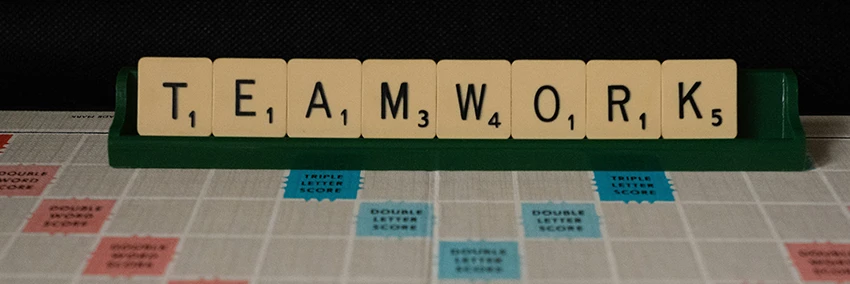
Increased Customer Satisfaction
When customers consistently receive timely, accurate, and personalized responses, their satisfaction naturally rises. An email ticketing system ensures that no customer query slips through the cracks, helping support teams deliver consistent, high-quality service.
Strong customer support doesn't just resolve issues—it builds trust and loyalty. As highlighted by Forbes, putting the customer at the center of your operations is key to long-term business success. Implementing a reliable ticketing system is a great step in that direction.
Key Features of an Effective Email Ticketing System
Automated Ticket Creation
An effective ticketing system automatically transforms incoming customer emails into tickets. These tickets can then be automatically categorized, prioritized, and assigned based on automation rules you define, saving significant managing effort and enhancing accuracy.
Centralized Communication
A centralized communication system keeps all customer interactions organized and accessible within a single platform. Instead of granting every support agent direct access to the support email inbox, incoming messages are automatically forwarded into the helpdesk system and converted into tickets.
This approach maintains privacy and security while giving your team full visibility into each customer conversation. Agents can quickly review customer histories, collaborate internally through private notes, and deliver timely, informed responses—all without managing emails manually. It also ensures no message gets lost, overlooked, or misrouted.
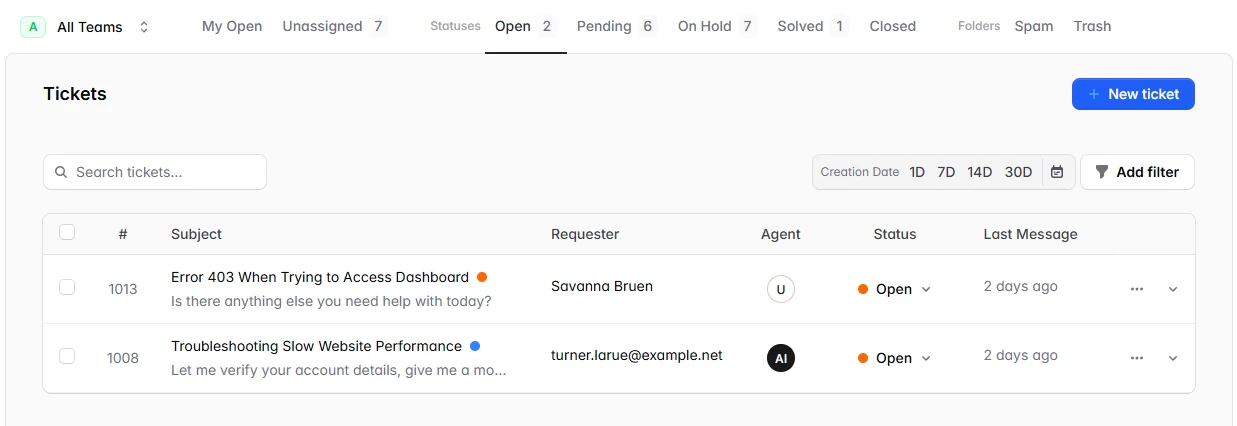
Team Management
Effective helpdesk software should provide tools for managing your support team. Features like role-based permissions, and internal notes help ensure every team member knows their responsibilities and has the right level of access.
You should also be able to assign tickets to specific agents or teams. A well-managed support team leads to faster resolutions, better collaboration, and higher customer satisfaction.
Automations
Your helpdesk system should offer built-in support for automations, macros, and canned responses. Automations handle repetitive actions such as assigning tickets, sending status updates, or escalating issues based on rules you define.
Macros allow agents to apply multiple predefined actions to a ticket with a single click—ideal for handling common scenarios quickly, consistently, and with reduced risk of human error. Canned responses provide ready-made replies for frequently asked questions, ensuring faster communication with customers.
Together, these features reduce manual workload, improve response time, and maintain high support quality across your team.
How to Choose the Right Email Ticketing System
Identify Your Needs
Start by clearly assessing your business size, typical customer support volume, and specific operational requirements. Knowing your precise needs helps narrow down the list of suitable systems and ensures the solution you select fully addresses your business requirements.
Evaluate Ease of Use
Choose a solution that your team can adopt quickly and effortlessly. Look for systems with intuitive interfaces and minimal learning curves. Easy-to-use platforms encourage quicker adoption and minimize disruption to your support processes.
After all, no one wants to spend weeks training their team on a new ticketing system—adoption should be quick, with only minimal training needed to get started.
Consider Scalability
The ideal ticketing system should easily scale with your business growth. Consider how the system manages increased volumes of support requests and whether it provides flexibility to expand features or integrate additional services as your business grows.
Analyze Pricing Models
Evaluate the pricing structure carefully to ensure it aligns with your budget and offers essential features without hidden costs. Consider systems that provide transparent pricing, clear feature sets, and flexible plans suitable for different business sizes.
Implementing an Email Ticketing System Successfully
Set Clear Ticketing Guidelines
Establish clear, structured guidelines for ticket categorization, assignment protocols, priority settings, and escalation procedures. Defined guidelines ensure consistent management of tickets across your support team.
For example, in Aidlify, you can categorize tickets by applying tags, such as "billing," "technical issue," or "feature request," making it easier to filter, prioritize, and assign tickets to the right team members. This structured approach speeds up resolution times and improves overall support workflow.
Train Your Team
Even if the system is easy to use, a quick training session can go a long way. It helps your team understand the main features and how everything works. A little time spent on onboarding makes it easier for everyone to get started and feel confident using the new ticketing system from day one.
Regularly Monitor Performance
Consistently monitor and evaluate performance metrics provided by your ticketing system. Regular performance reviews help you identify bottlenecks, measure customer satisfaction, and continuously refine your support processes for optimal efficiency.
Conclusion
An email ticketing system is essential for effectively managing customer support requests. It brings organization, faster response times, improved team collaboration, and greater customer satisfaction. By carefully choosing the right support ticketing system tailored to your business needs, you can significantly enhance your company customer support operations.