Top Small Business Ticketing System Options
April 14, 2025Boost Your Customer Service with a Ticketing System
Overwhelmed by customer inquiries? A small business ticketing system can streamline your support, improve response times, and boost customer satisfaction. Stop juggling emails and messages. This list of seven top-rated small business ticketing systems—Aidlify, Freshdesk, Zoho Desk, HubSpot Service Hub, Zendesk, Jira Service Management, and Help Scout—will help you find the right tool to centralize communication, improve team collaboration, and deliver exceptional customer service. Discover the key features, pros, and cons of each to choose the perfect solution for your business.
1. Aidlify
Aidlify presents a compelling solution for small businesses grappling with the complexities of managing high volumes of customer support inquiries. This email-centric ticketing system transforms the often chaotic influx of support emails into a streamlined and organized workflow. By automatically converting emails into trackable tickets, Aidlify empowers teams to efficiently handle, prioritize, and resolve customer issues. This comprehensive approach not only improves response times but also fosters better team collaboration and ultimately elevates the customer experience, making it a strong contender among small business ticketing systems.

For small businesses relying heavily on email for customer interaction, Aidlify offers a practical way to centralize and manage all support communications. Imagine a scenario where a customer sends multiple emails about the same issue. Without a ticketing system, these emails might get scattered across different inboxes, leading to duplicated efforts, missed communications, and frustrated customers. Aidlify consolidates these emails into a single ticket, providing a clear and comprehensive view of the customer's history and issue. This unified approach ensures that no query slips through the cracks and allows support agents to provide faster, more personalized responses.
Aidlify's robust automation capabilities further enhance its value as a small business ticketing system. Features like macros, automated ticket assignment, and bulk updates drastically reduce the time spent on repetitive tasks, freeing up support agents to focus on more complex issues. For example, a macro can be set up to automatically acknowledge receipt of a customer's email and provide initial troubleshooting steps, saving valuable time and ensuring consistent communication. The platform's advanced filtering options enable teams to prioritize urgent inquiries, categorize tickets based on specific criteria, and efficiently manage their workload. Furthermore, seamless integrations with major email platforms like Gmail and Microsoft Outlook make implementation straightforward and minimize disruption to existing workflows.
While Aidlify boasts impressive features, it's important to acknowledge that the system is currently in beta. This means users might encounter occasional feature gaps or minor bugs. Additionally, the advanced automation and integration features may require a learning curve for new users. However, the potential benefits of streamlined support, reduced human error, and improved customer retention outweigh these minor drawbacks for many small businesses seeking an efficient and affordable ticketing system. Unfortunately, pricing and specific technical requirements are not readily available on the website, so it's recommended to contact Aidlify directly for more detailed information.
Pros:
- Streamlines support by automatically converting emails into organized tickets.
- Robust automation features (macros, automations, and bulk updates) that reduce repetitive tasks and human error.
- Seamless team collaboration with advanced management tools like private notes, mentions, and customizable tagging.
- Integrates easily with multiple email platforms while ensuring consistent, professional branding.
- Real-time updates and powerful filtering options that keep support queries prioritized and managed efficiently.
Cons:
- The system being in beta might mean occasional feature gaps or early-stage minor bugs.
- Advanced automation and integration features may require a learning curve for new users.
- At the time of writing, there is no social media channels.
Website: https://aidlify.com
Aidlify deserves its place on this list because it specifically addresses the needs of small businesses using email for customer support. Its powerful automation, intuitive interface, and focus on streamlining email communication make it a valuable tool for improving customer satisfaction and boosting team productivity. While still in beta, the platform shows great promise and offers a robust solution for small businesses looking to implement a dedicated ticketing system.
2. Freshdesk: A Scalable Small Business Ticketing System
Freshdesk is a cloud-based customer support software offering a comprehensive ticketing system ideal for streamlining customer service operations. It's a particularly strong contender for small businesses seeking a scalable solution that can adapt and grow alongside their evolving needs. This adaptability is a key reason why it earns a spot on this list of top small business ticketing systems. From startups handling initial customer interactions to growing businesses managing larger volumes of inquiries, Freshdesk offers a flexible approach to customer support.
One of Freshdesk's major draws is its tiered pricing structure, including a free plan for unlimited agents. This makes it accessible to businesses of all sizes, allowing them to experience the core benefits of a streamlined ticketing system without a significant upfront investment. As your business grows, you can seamlessly upgrade to paid plans that unlock more advanced features. Want to learn more about selecting the right helpdesk software for your specific needs? Learn more about Freshdesk.
Freshdesk's feature set is designed to enhance efficiency and improve customer satisfaction. Consider these key features:
- Omnichannel Support: Manage customer interactions across various channels—email, phone, chat, and social media—all within a unified platform. This consolidated view eliminates the need to juggle multiple tools and ensures no customer inquiry slips through the cracks. This is particularly crucial for SaaS companies and digital service providers interacting with customers across diverse digital platforms.
- Ticket Routing and Assignment: Automatically route incoming tickets to the appropriate agent or team based on predefined rules. This intelligent automation accelerates response times and ensures inquiries reach the most qualified personnel. For IT Help Desk professionals and businesses handling high volumes of inquiries, this is a game-changer.
- Canned Responses and Knowledge Base Integration: Equip your team with pre-written responses to frequently asked questions and integrate your knowledge base directly into the ticketing system. This empowers agents to provide quick, consistent answers, reducing resolution times and improving customer experience. Organizations and individuals using email for customer support can significantly benefit from this streamlined approach.
- Automation Rules and SLA Management: Automate repetitive tasks, such as ticket prioritization and escalation, based on pre-set rules. Define and monitor Service Level Agreements (SLAs) to ensure timely responses and maintain high customer satisfaction. This feature is particularly valuable for organizations seeking workflow automation and improved adherence to service standards.
- Reporting and Analytics Dashboard: Track key metrics, such as ticket volume, resolution time, and customer satisfaction, to identify areas for improvement and optimize your customer service processes. This data-driven approach allows for informed decision-making and continuous improvement within your customer support team.
Pros:
- Free plan available for unlimited agents
- Intuitive user interface with minimal learning curve
- Comprehensive mobile apps for iOS and Android
- Extensive integration capabilities with other tools
Cons:
- More advanced features require higher-tier plans
- Some users report occasional performance issues with larger ticket volumes
- Email parsing can be inconsistent at times
Website: https://freshdesk.com/
Freshdesk's intuitive interface makes it easy to implement and get started quickly, even for teams with limited technical expertise. Setting up the system involves configuring your communication channels, defining automation rules, and customizing your knowledge base. While the free plan offers a great starting point, consider upgrading to a paid plan as your business grows to unlock more advanced features like custom reporting and advanced automation. Freshdesk offers a robust small business ticketing system, bridging affordability and functionality, making it a solid choice for organizations looking to streamline their customer support processes.
3. Zoho Desk: A Robust Ticketing System for Growing Businesses
Zoho Desk is a context-aware help desk ticketing system designed to streamline customer support operations, particularly for small businesses. As part of the broader Zoho productivity suite, it consolidates customer interactions from various channels – email, phone, social media, and live chat – into a unified platform. This centralized approach empowers agents with a complete view of customer history and interactions, enabling efficient and personalized support. Zoho Desk's emphasis on automation and AI-powered features allows smaller teams to manage high support volumes without being overwhelmed, making it a powerful small business ticketing system.
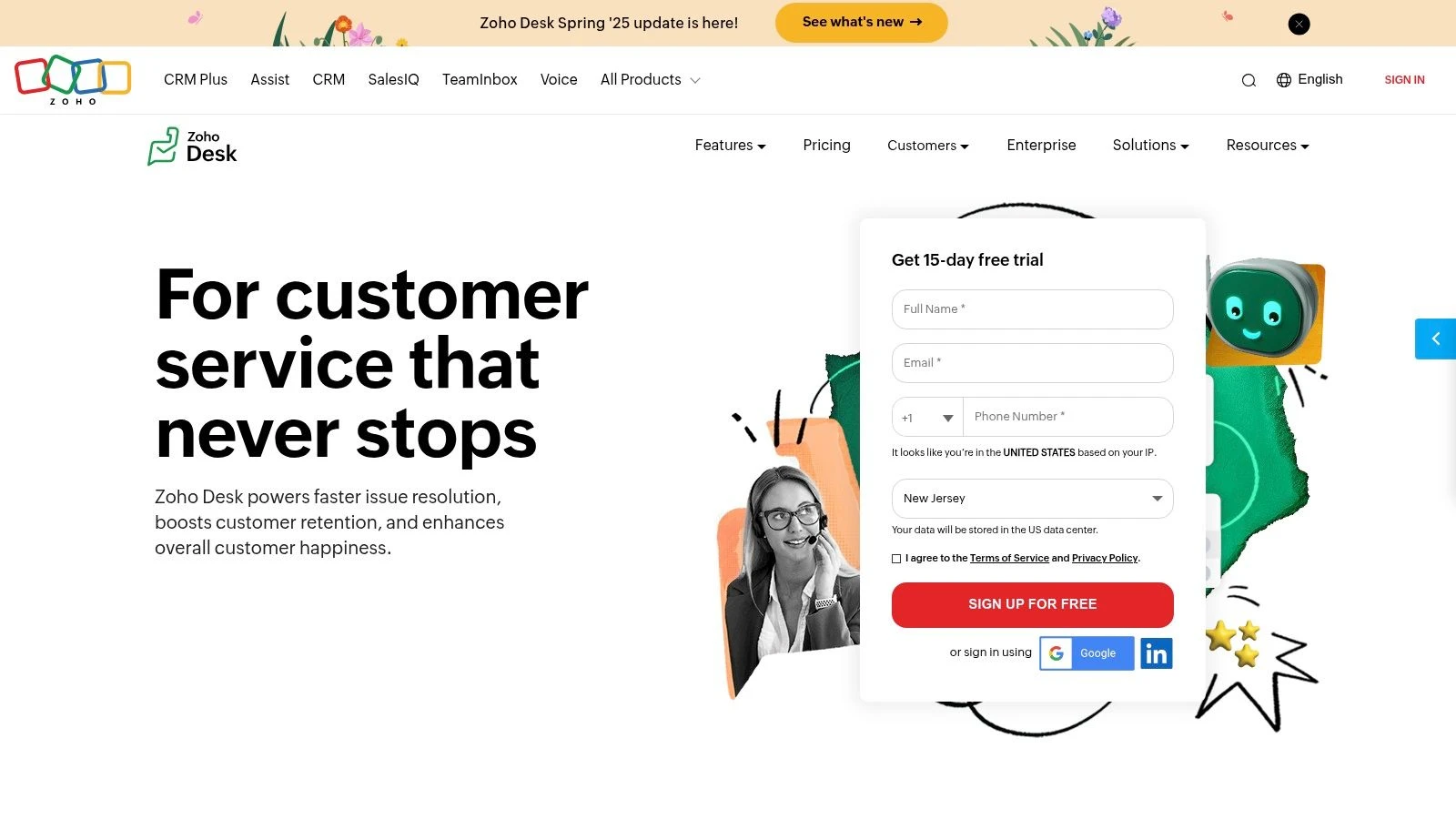
One of Zoho Desk's standout features is Zia, its AI-powered assistant. Zia analyzes incoming tickets, suggests appropriate classifications, and even provides response recommendations to agents, accelerating resolution times. Customizable ticket views and team dashboards further enhance efficiency, allowing teams to prioritize tasks and track performance metrics. Features like time-tracking and SLA management ensure that service level agreements are met, while a self-service portal and knowledge base empower customers to find solutions independently, reducing ticket volume. Workflow automation and ticket assignment rules automatically route inquiries to the appropriate agents based on predefined criteria, optimizing workflow and response times. For SaaS companies and digital service providers managing a high volume of technical inquiries or customer support requests via email, Zoho Desk provides a structured and automated approach.
Practical Applications:
- Customer Support Teams: Manage all support requests, regardless of channel, within one platform. Track customer history and interactions for personalized service.
- IT Help Desk Professionals: Streamline IT support processes with automated ticket routing and resolution tracking.
- Businesses Handling High Volume Inquiries: Leverage automation and AI to efficiently manage a large influx of tickets.
- Organizations Seeking Workflow Automation: Implement automated workflows to optimize response times and agent productivity.
Pricing and Technical Requirements:
Zoho Desk offers a competitive pricing structure, including a free plan for up to 3 agents. Paid plans provide additional features and accommodate larger teams. Technical requirements are minimal, as Zoho Desk is a cloud-based solution accessible through a web browser.
Comparison with Similar Tools:
Compared to other small business ticketing systems like Freshdesk or Zendesk, Zoho Desk offers a compelling balance of features and affordability. While its interface may initially feel more complex than some competitors, the extensive customization options and integration with other Zoho products make it a powerful solution for businesses already within the Zoho ecosystem.
Implementation and Setup Tips:
- Start with the free plan: Explore the core functionalities before committing to a paid subscription.
- Customize ticket fields and workflows: Tailor Zoho Desk to your specific business processes and support requirements.
- Integrate with other Zoho products: Leverage the seamless integration with other Zoho tools to further streamline your workflow.
- Utilize Zia's AI capabilities: Train Zia to understand your specific support needs and maximize its efficiency in ticket classification and response suggestions.
Pros:
- Competitive pricing with a free plan
- Seamless integration with other Zoho products
- Strong customization options
- Advanced reporting capabilities
Cons:
- Interface can feel cluttered
- Mobile app functionality is limited
- Setup and configuration can be time-consuming
Website: https://www.zoho.com/desk/
Zoho Desk's comprehensive features, focus on automation, and competitive pricing make it a valuable tool for small businesses seeking a robust and scalable small business ticketing system. Its integration within the larger Zoho suite offers significant advantages for businesses already utilizing Zoho products, further streamlining workflows and enhancing productivity. While the initial setup might require some time investment, the long-term benefits in terms of improved customer support efficiency and organization make it a worthwhile endeavor.
4. HubSpot Service Hub: An All-in-One Small Business Ticketing System
HubSpot Service Hub offers a robust solution for small businesses looking for a streamlined ticketing system integrated with a broader CRM platform. It's more than just a ticketing system; it's a complete customer service solution that combines ticketing, live chat, a knowledge base, and customer feedback tools. This makes it especially valuable for businesses already leveraging HubSpot's marketing and sales tools, providing a 360-degree view of the customer journey. For small businesses aiming to build stronger customer relationships and personalize their service interactions, HubSpot Service Hub is a powerful contender in the small business ticketing system landscape.
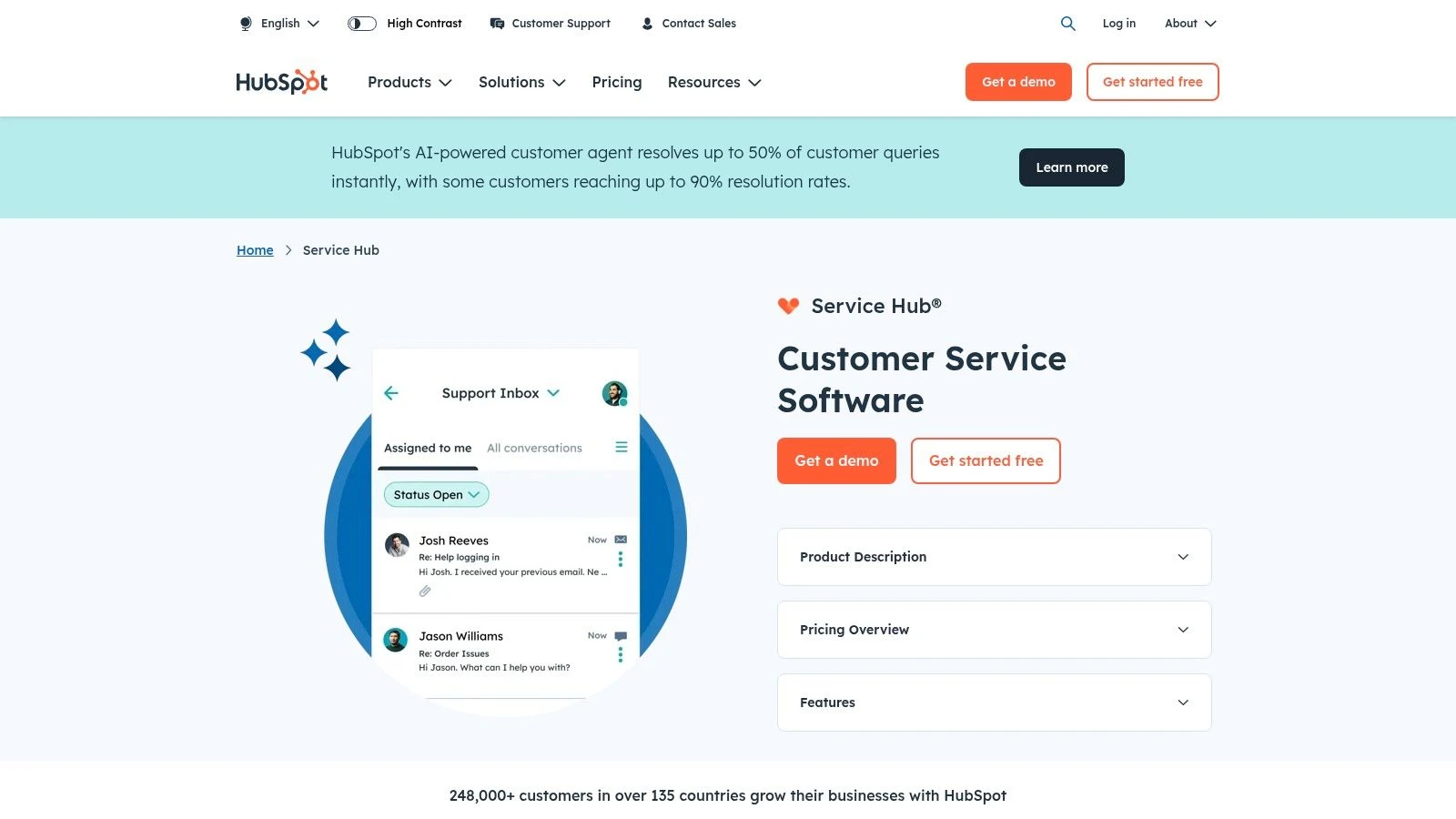
HubSpot Service Hub stands out for its seamless integration with the HubSpot CRM. Imagine a customer contacts your sales team with a pre-sales question and later submits a support ticket. With Service Hub, your support agents can immediately access the customer’s previous interactions with sales, providing context and enabling personalized support. This level of integration streamlines communication, reduces response times, and significantly enhances the customer experience.
Key Features & Benefits for Small Businesses:
- Conversation Inbox: Manage all customer interactions – emails, chat messages, and social media comments – from a single, unified inbox. This central hub simplifies ticket management and ensures no customer inquiry slips through the cracks. For businesses handling high volumes of inquiries, this centralized approach is invaluable.
- Knowledge Base & Customer Portal: Empower customers to self-serve with a comprehensive knowledge base and dedicated customer portal. This reduces the burden on your support team and allows them to focus on more complex issues. For SaaS companies and digital service providers, this is crucial for scaling customer support efficiently.
- Automated Workflows & Ticket Routing: Automate repetitive tasks, such as ticket assignment and follow-up emails. This frees up your team's time and ensures consistent, timely responses to customer inquiries. Organizations seeking workflow automation will appreciate the efficiencies gained here.
- Customer Feedback & Surveys: Gather valuable insights into customer satisfaction with built-in survey tools. This feedback loop is crucial for identifying areas for improvement and enhancing your overall customer service strategy.
- Reporting & Analytics: Track key metrics like ticket resolution time, customer satisfaction scores, and agent performance. Data-driven insights empower you to optimize your support processes and improve team efficiency.
Pros & Cons:
- Pros: Free plan available for basic needs, seamless HubSpot CRM integration, excellent customer support resources, user-friendly interface.
- Cons: Significant price jump for advanced features, limited customization compared to dedicated help desk solutions, advanced reporting requires higher-tier subscriptions.
Pricing and Technical Requirements:
HubSpot offers a free version of Service Hub with limited features. Paid plans start from $450/month and scale up based on the features and number of users required. The platform is cloud-based, requiring no specific hardware or software installations beyond a web browser.
Implementation Tips:
- Start with the free plan: Explore the basic features and assess if they meet your initial needs.
- Integrate with your existing HubSpot tools: Leverage the full power of the platform by connecting Service Hub to your marketing and sales hubs.
- Build a comprehensive knowledge base: Empower customers to self-serve and reduce ticket volume.
- Customize automated workflows: Streamline ticket routing and automate repetitive tasks.
Why HubSpot Service Hub Deserves its Place on this List:
HubSpot Service Hub offers a powerful blend of ticketing, customer service, and CRM functionality, making it a compelling choice for small businesses. Its seamless integration with the broader HubSpot ecosystem offers a unified view of the customer journey, allowing for personalized and efficient support interactions. While the price jump to access advanced features can be a consideration, the value derived from its integrated approach makes it a strong contender for any small business seeking a comprehensive small business ticketing system. Visit HubSpot Service Hub
5. Zendesk: A Scalable Small Business Ticketing System for Growth
Zendesk is a robust and highly customizable customer service platform offering a comprehensive small business ticketing system ideal for companies anticipating rapid growth. While used by enterprises worldwide, Zendesk provides tailored solutions and flexible pricing specifically for small businesses. This powerful platform earns its spot on this list due to its scalability, allowing your business to start with essential ticketing features and seamlessly expand its capabilities as your needs evolve. Learn more about how a robust email ticketing system like Zendesk can streamline your customer support requests at Learn more about Zendesk.
At its core, Zendesk provides a unified agent workspace to manage customer interactions across multiple channels. This omnichannel approach streamlines support by bringing email, chat, social media, and phone interactions into a single interface. For small businesses starting with email-based support, this provides a strong foundation to build upon. Imagine a single dashboard where your customer support team can handle inquiries from various sources without switching between different applications – that's the power Zendesk brings to the table.
Key Features and Benefits for Small Businesses:
- Unified Agent Workspace: Manage all customer interactions, regardless of channel, from a single dashboard. This improves agent efficiency and reduces response times.
- Powerful Automation and Triggers: Automate repetitive tasks like ticket routing and notifications, freeing up agents to focus on more complex issues. For example, automatically assign tickets based on keywords or escalate urgent requests based on pre-defined criteria.
- Advanced Knowledge Base and Self-Service Options: Empower customers to find solutions themselves through a searchable knowledge base. This reduces ticket volume and allows customers to get immediate assistance.
- Customizable Ticket Fields and Business Rules: Tailor Zendesk to your specific business needs by customizing ticket fields and creating unique workflows. This allows you to track relevant information and ensures tickets are processed efficiently.
- Extensive Integration Marketplace: Connect Zendesk with other business-critical applications like CRM, e-commerce platforms, and marketing automation tools. This creates a cohesive ecosystem for managing customer interactions.
Pros:
- Highly Scalable: Zendesk grows with your business, allowing you to add features and users as needed. This eliminates the need to switch platforms as your business expands.
- Robust Customization Capabilities: Tailor the platform to your unique workflows and business requirements.
- Extensive Third-Party Integrations: Seamlessly integrate with your existing business tools.
- Comprehensive Analytics and Reporting: Gain valuable insights into customer support performance with detailed reporting and analytics.
Cons:
- More Expensive: Compared to other small business ticketing systems, Zendesk can be more expensive, especially as you add features and users.
- Steeper Learning Curve: The extensive features and customization options can make the initial setup and configuration more complex than simpler alternatives.
- Complexity: While powerful, Zendesk's robust feature set can be overwhelming for small businesses with limited technical resources.
- No Free Plan: Zendesk only offers a free trial, with paid plans required for ongoing use.
Implementation Tips:
- Start with the basics: Begin with the core ticketing features and gradually add more advanced capabilities as your team becomes familiar with the platform.
- Utilize Zendesk's resources: Take advantage of the extensive documentation, training materials, and community forum for assistance.
- Consider professional implementation services: For complex setups, consider hiring a Zendesk partner to assist with implementation and configuration.
Website: https://www.zendesk.com/
Zendesk is an excellent small business ticketing system for organizations that prioritize scalability and anticipate significant growth. Its powerful features, robust customization options, and extensive integrations make it a worthwhile investment for businesses looking for a long-term solution. However, its complexity and cost might make it less suitable for very small businesses or those with limited budgets. For customer support teams, IT help desk professionals, and SaaS companies handling high volumes of inquiries and seeking workflow automation, Zendesk provides the tools necessary to deliver exceptional customer service.
6. Jira Service Management
Jira Service Management (formerly Jira Service Desk) is a powerful small business ticketing system from Atlassian designed to streamline customer service and internal support processes. While its roots are in IT Service Management (ITSM), its robust features and flexible workflows make it a viable option for small businesses across diverse industries, particularly those with technical support needs or existing integration with other Atlassian products. This platform empowers teams to manage incoming requests efficiently, track issue resolution, and improve customer satisfaction. It provides a structured approach, moving beyond simple email management to a centralized system for handling all customer inquiries.
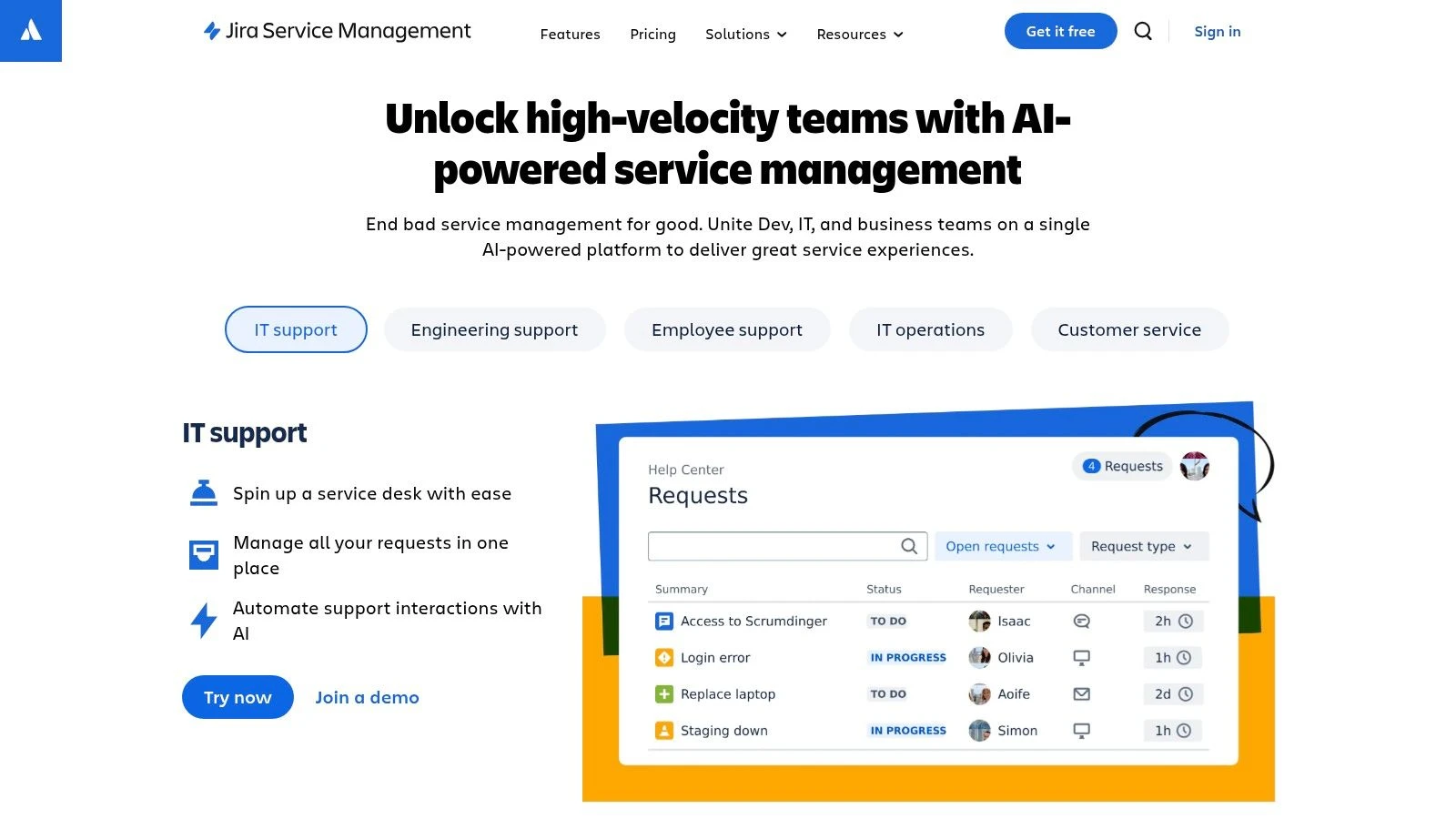
For SaaS companies dealing with bug reports, digital service providers managing client requests, or even organizations currently relying on email for customer support, Jira Service Management offers a significant upgrade. Imagine automating repetitive tasks, ensuring SLAs are met, and providing a self-service knowledge base to empower customers. These are just a few of the benefits Jira Service Management brings to the table.
Key Features and Benefits:
- Customizable Service Request Forms and Workflows: Tailor forms to capture specific information for different request types and design workflows to automate routing, approvals, and notifications, ensuring each issue reaches the right team member quickly. This is particularly beneficial for organizations with complex support processes.
- ITSM Capabilities: Jira Service Management excels in IT support, offering features like incident management, problem management, change management, and asset management, making it a comprehensive solution for internal IT teams.
- Knowledge Base Integration with Confluence: Seamlessly integrate with Confluence to create a self-service knowledge base, empowering customers to find solutions to common issues independently and reducing the burden on support staff.
- Automation Rules and SLAs: Automate tasks like assigning tickets, escalating issues, and sending notifications based on predefined rules. Set and track service level agreements (SLAs) to ensure timely resolution and improve customer satisfaction. This is crucial for businesses handling high volumes of inquiries.
- Asset and Configuration Management: Track and manage assets and configurations, linking them to service requests for improved context and faster resolution, especially important for technical support teams.
Pros:
- Strong Atlassian Integration: Seamlessly integrates with other Atlassian products like Jira Software, Confluence, and Bitbucket, creating a unified ecosystem for project management, documentation, and development.
- Powerful Workflow and Approval Processes: Highly customizable workflows and approval processes allow businesses to automate complex support procedures and ensure proper oversight.
- Excellent for Technical Support and IT Teams: Specifically designed for technical teams, offering robust ITSM capabilities.
- Flexible Deployment Options: Choose between cloud-based or self-hosted deployment options to suit your infrastructure and security needs.
Cons:
- Technical Focus: While adaptable, the platform's inherent technical focus can be overwhelming for non-technical users.
- Steeper Learning Curve: Compared to simpler ticketing systems, Jira Service Management requires more training and configuration to fully utilize its capabilities.
- Limited Standard Reporting: While reporting functionality exists, more advanced reporting often requires additional plugins or integrations.
Pricing: Jira Service Management offers a tiered pricing structure based on the number of agents. Details are available on their website.
Technical Requirements: Vary depending on the chosen deployment option (cloud or self-hosted). Check the Atlassian website for detailed system requirements.
Implementation Tips:
- Start with a well-defined scope and identify key processes you want to automate.
- Customize request forms and workflows to match your specific needs.
- Train your team thoroughly on the platform's features and functionality.
- Integrate with Confluence to build a comprehensive knowledge base.
Comparison: Compared to more general customer service tools like Zendesk or Freshdesk, Jira Service Management shines in its technical capabilities and deep integration with the Atlassian suite. If your small business heavily relies on technical support or already uses other Atlassian products, Jira Service Management provides a compelling, integrated solution.
Website: https://www.atlassian.com/software/jira/service-management
Jira Service Management deserves its place on this list as a robust and highly customizable small business ticketing system, particularly suited for organizations with technical needs and a desire for powerful workflow automation. While its technical focus might be a hurdle for some, its strengths lie in its comprehensive features, integrations, and scalability, making it a valuable asset for growing businesses.
7. Help Scout
Help Scout is a popular choice for small businesses seeking a robust yet user-friendly small business ticketing system. It prioritizes a personal touch in customer interactions, moving away from the impersonal feel of traditional automated systems. This focus on delivering human-centric customer service, combined with the efficiency of a ticketing system, makes it a strong contender for businesses wanting to scale their support efforts without sacrificing personalized interactions. Its clean interface and intuitive design make it easy to implement and manage, even for teams with limited technical expertise. This makes it particularly appealing to smaller businesses or startups that may not have dedicated IT resources.
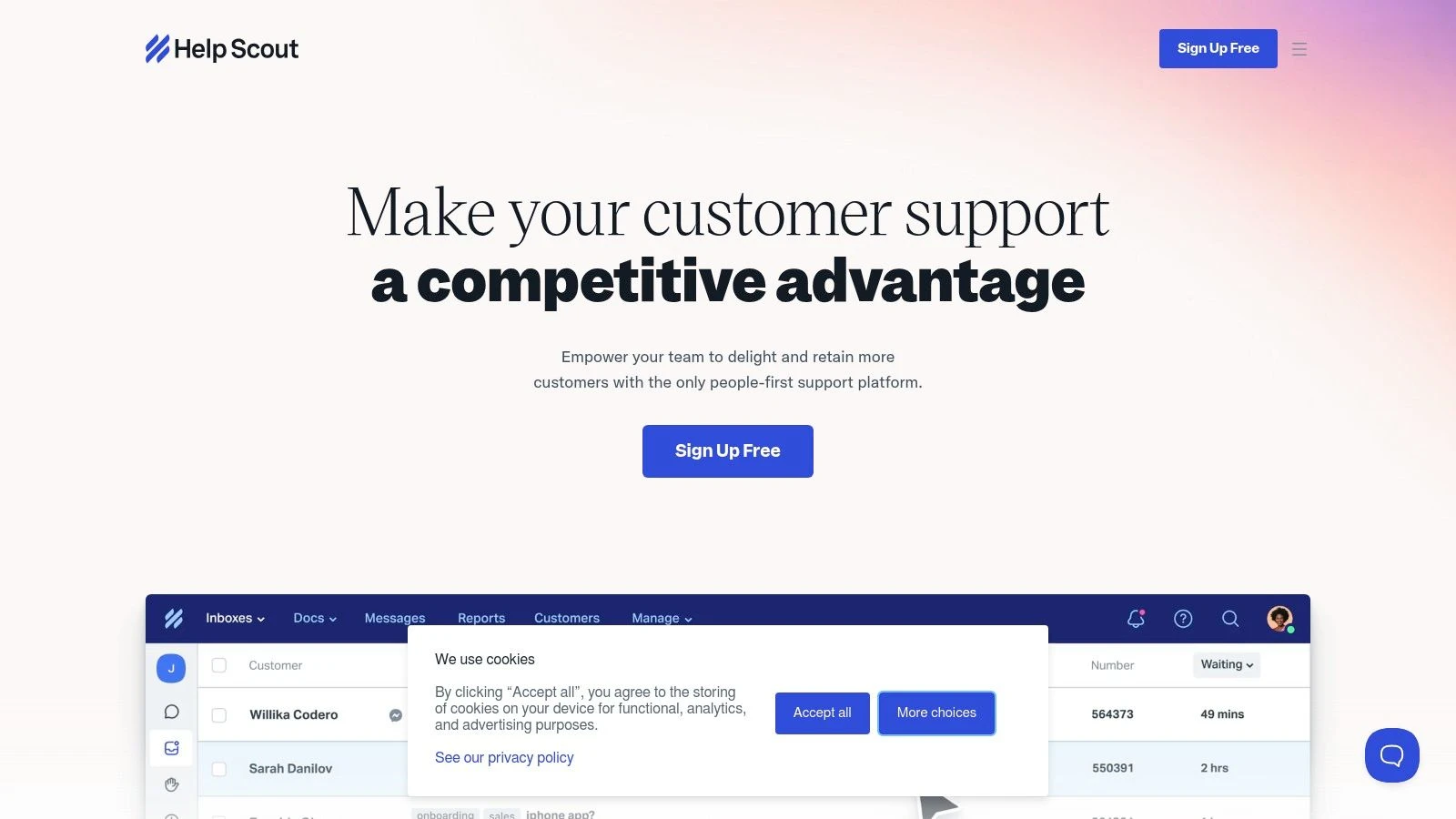
Help Scout's shared inbox feature, with built-in collision detection, enables teams to collaborate seamlessly on customer inquiries. This means multiple team members can work on support tickets simultaneously without accidentally duplicating efforts or sending conflicting messages. Further enhancing its collaborative capabilities is the Docs knowledge base platform, which empowers businesses to build a comprehensive self-service resource for customers. This not only deflects common inquiries but also provides customers with quick access to the information they need, 24/7. You can Learn more about Help Scout and its features.
Customer profiles, complete with conversation history, provide agents with valuable context for each interaction, allowing them to offer truly personalized support. Built-in satisfaction ratings and reporting tools provide valuable feedback on the effectiveness of your customer service strategy, enabling data-driven improvements. While Help Scout emphasizes personal interaction, it still offers automation features such as automated workflows and saved replies, which streamline repetitive tasks and boost agent productivity. For example, you can automate welcome messages or follow-up emails, freeing up your team to focus on more complex issues.
Features:
- Collaborative shared inbox with collision detection
- Docs knowledge base platform
- Customer profiles with conversation history
- Satisfaction ratings and reporting
- Automated workflows and saved replies
Pros:
- Clean, intuitive interface with minimal training required
- Personalized email-like experience for customers
- Excellent knowledge base capabilities
- Transparent, straightforward pricing
Cons:
- Limited customization compared to enterprise solutions
- Fewer advanced automation capabilities than some competitors
- No free plan (only free trial)
- More limited integration options than larger platforms
Pricing: Help Scout offers tiered pricing plans based on the number of users and features required. Details can be found on their website.
Technical Requirements: Help Scout is a cloud-based solution, accessible via a web browser. No specific hardware or software installations are required.
Comparison with similar tools: While tools like Zendesk and Freshdesk offer more extensive customization and integration options, Help Scout stands out with its user-friendliness and emphasis on personalized communication. It's a great fit for small businesses that prioritize customer experience and need a simple yet powerful small business ticketing system without the complexity of larger platforms.
Implementation Tips:
- Start with a free trial to explore the features and determine if it’s the right fit.
- Take advantage of the Docs knowledge base to empower customers with self-service options.
- Utilize automated workflows to streamline repetitive tasks and improve response times.
Website: https://www.helpscout.com/
Top 7 Small Business Ticketing Tools Comparison
| Option | Core Features ✨ | User Experience ★ | Value Proposition 💰 | Target Audience 👥 |
|---|---|---|---|---|
| 🏆 Aidlify | Email-to-ticket conversion, macros, team collaboration, multi-domain | Real-time updates, streamlined interface | Boosts response times, cuts errors, enhances conversion | High-volume support teams |
| Freshdesk | Omnichannel support, ticket routing, canned responses, automation | Intuitive interface, mobile-friendly | Free plan option, scalable for growth | Small businesses |
| Zoho Desk | AI assistant, customizable views, SLA management, self-service | Customizable layout, robust reporting | Competitive pricing with seamless Zoho integration | Small businesses, Zoho users |
| HubSpot Service Hub | Unified inbox, surveys, integrated knowledge base, automation | Clean, user-friendly | Integrated with HubSpot CRM and free basic tier | HubSpot ecosystem users |
| Zendesk | Unified workspace, automations, advanced knowledge base | Scalable with deep analytics | Extensive integrations and customization options | Growing support teams |
| Jira Service Management | Customizable forms, ITSM capabilities, workflows, asset management | Robust, tailored for technical teams | Powerful Atlassian integration and workflow flexibility | Technical support and IT teams |
| Help Scout | Collaborative shared inbox, docs, customer profiles | Clean, intuitive, personal touch | Transparent pricing and simplicity in operation | Small businesses wanting human touch |
Choosing the Right Ticketing System for Your Small Business
Finding the perfect small business ticketing system can feel overwhelming with so many options available. This guide has explored seven leading platforms: Aidlify, Freshdesk, Zoho Desk, HubSpot Service Hub, Zendesk, Jira Service Management, and Help Scout, each with its own strengths and weaknesses. The key takeaway is that the "best" system depends entirely on your specific needs.
Remember to prioritize features essential to your workflow. Do you need robust automation capabilities to handle high ticket volumes? Are seamless integrations with your existing CRM or marketing platforms crucial? What about in-depth reporting and analytics to track performance and identify areas for improvement? For businesses that rely heavily on phone support, investing in a robust call center quality assurance program is crucial for maintaining high standards and improving customer satisfaction. This can complement your ticketing system by identifying trends and training opportunities based on customer interactions.
When implementing your chosen small business ticketing system, consider factors like team size, budget, and anticipated growth. Start with a free trial or a basic plan to test the waters before committing to a long-term contract. Proper training for your team is also vital to ensure they can use the system effectively and maximize its potential.
Selecting the right small business ticketing system is an investment in your team's efficiency and your customers' happiness. By carefully considering your needs and exploring the options outlined here, you can transform your customer support and drive meaningful business growth. Ready to experience a streamlined, efficient, and customer-centric ticketing system? Explore Aidlify, a powerful platform designed to empower small businesses with the tools they need to deliver exceptional customer service. Aidlify offers a flexible and scalable solution that can grow alongside your business, ensuring you're always equipped to handle your customer support needs.