Email Ticketing System: Transform Your Support Operations
April 10, 2025The Modern Support Revolution: Email Ticketing Explained

Unmanaged support channels can create inefficiency and lead to frustrated customers. This is where email ticketing systems step in. They transform scattered emails into organized and accountable workflows. This fundamentally changes how businesses handle customer support, moving beyond simple inbox management to a platform that promotes clear ownership and measurable results.
From Inbox Chaos to Orderly Support
Traditional email management can struggle with high volumes of support requests. Emails get lost, responses are delayed, and tracking progress can be difficult. Email ticketing systems convert each incoming email into a trackable ticket. This documents, categorizes, and prioritizes every customer interaction. This process eliminates overlooked messages and ensures timely responses. You might be interested in: How an email ticketing system can track customer support requests.
The Core Components of an Effective Email Ticketing System
Effective email ticketing systems rely on several key components:
- Automated Ticket Creation: The system automatically creates a ticket for every incoming email.
- Categorization and Prioritization: Tickets are tagged and sorted based on urgency and topic.
- Assignment and Tracking: Tickets are assigned to specific support agents, allowing for progress tracking.
- Communication and Collaboration: The system allows team members to communicate internally about specific tickets.
- Reporting and Analytics: The system collects and analyzes data on key metrics, such as response times and resolution rates.
These features create a structured framework. This streamlines support operations and empowers teams to deliver efficient customer service. For instance, automatic ticket assignment routes inquiries to the right agent immediately. This reduces response times and improves customer satisfaction.
The Power of Accountability and Measurable Outcomes
A major advantage of email ticketing systems is increased accountability. Assigning each ticket to a specific agent creates clear ownership and responsibility. This, in turn, boosts performance and ensures prompt issue resolution. The system's reporting capabilities also provide valuable insights into team performance and customer satisfaction. Businesses can then identify areas for improvement and optimize their support processes. Read also: How to master email management.
About 83% of organizations use a formal IT ticketing system. This highlights the growing importance of efficient issue tracking and resolution, especially in IT. Learn more about the future of IT ticketing systems.
Transforming Support Chaos Into Customer Confidence
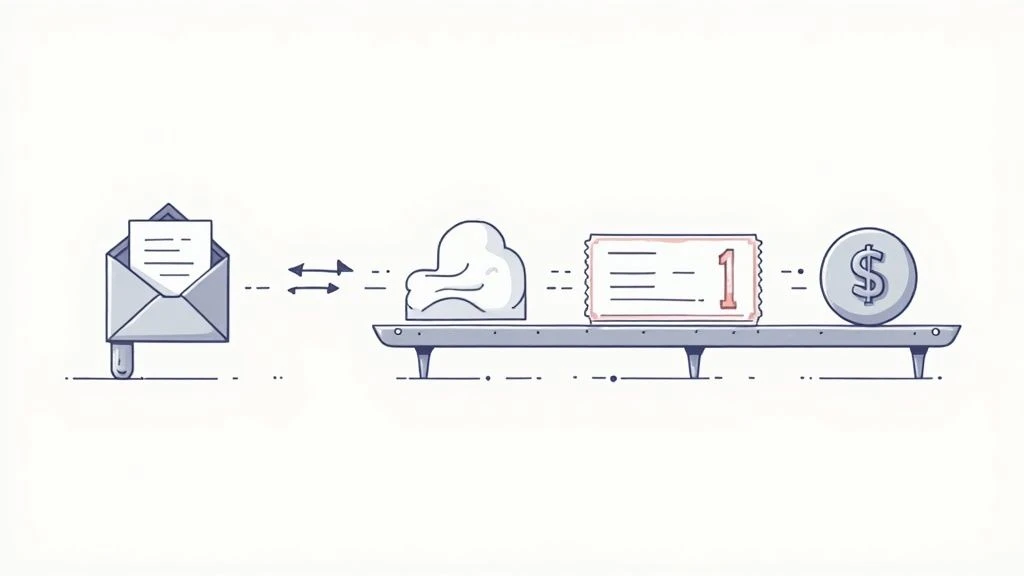
An email ticketing system offers more than organized communication. It fundamentally changes how customers view your business. Implementing a robust system leads to noticeable improvements in support operations and, as a result, customer satisfaction. This positive change comes from the system's ability to streamline workflows and offer valuable data insights.
Let’s explore the core benefits of using such a system.
The Benefits of Structure and Visibility
Think of a well-oiled machine, where every part works together seamlessly. That’s the impact of an email ticketing system on customer support. It eliminates the dreaded "lost email," a major source of customer frustration. Each incoming email becomes a trackable ticket, creating accountability and ensuring that no question goes unanswered.
This enhanced visibility also helps managers monitor progress, identify potential roadblocks, and proactively address problems before they escalate.
Empowering Support Teams for Efficiency
These systems not only benefit the customer, they also empower support teams. A centralized platform gives agents easy access to complete customer histories, eliminating the need to sift through long email chains. This translates to quicker response times and more personalized support.
The increased efficiency frees up agents to handle more complex issues that require a human touch. For tips on efficiently managing your inbox and support requests, explore these email management best practices.
Data-Driven Improvements for Superior Service
An email ticketing system provides a treasure trove of data that can be used to continuously improve your support operations. Analyzing metrics like response times and resolution rates offers actionable insights. Businesses can identify recurring issues and implement lasting solutions, leading to fewer tickets overall and happier customers.
This constant improvement creates a better overall support experience. For example, Appen used AI to reduce their average ticket resolution time from two weeks to under 24 hours and increased their CSAT scores by 10%. What's more, 80% of their tickets were resolved automatically by AI. You can learn more about AI-powered email ticketing systems.
To illustrate the tangible benefits, let's examine a comparison of key metrics before and after implementing an email ticketing system:
Before vs. After Email Ticketing System Implementation: This table will compare key metrics before and after implementing an email ticketing system, highlighting the tangible improvements businesses can expect.
| Metric | Before Implementation | After Implementation | Improvement % |
|---|---|---|---|
| Average Response Time | 24 hours | 4 hours | 83% |
| Ticket Resolution Rate | 70% | 90% | 29% |
| Customer Satisfaction (CSAT) | 75% | 85% | 13% |
| Agent Productivity | 50 tickets/week | 75 tickets/week | 50% |
As you can see, implementing a ticketing system leads to significant improvements across key support metrics, showcasing the system's ability to enhance efficiency and customer satisfaction.
Building Customer Confidence and Loyalty
Ultimately, an email ticketing system builds customer confidence. When customers feel heard and valued, loyalty naturally follows. The seamless communication between departments, facilitated by these systems, creates a positive customer journey.
This positive experience translates into higher customer retention and positive word-of-mouth referrals, reinforcing the value of a well-implemented email ticketing system.
AI-Powered Ticketing: Where Human Support Meets Intelligence
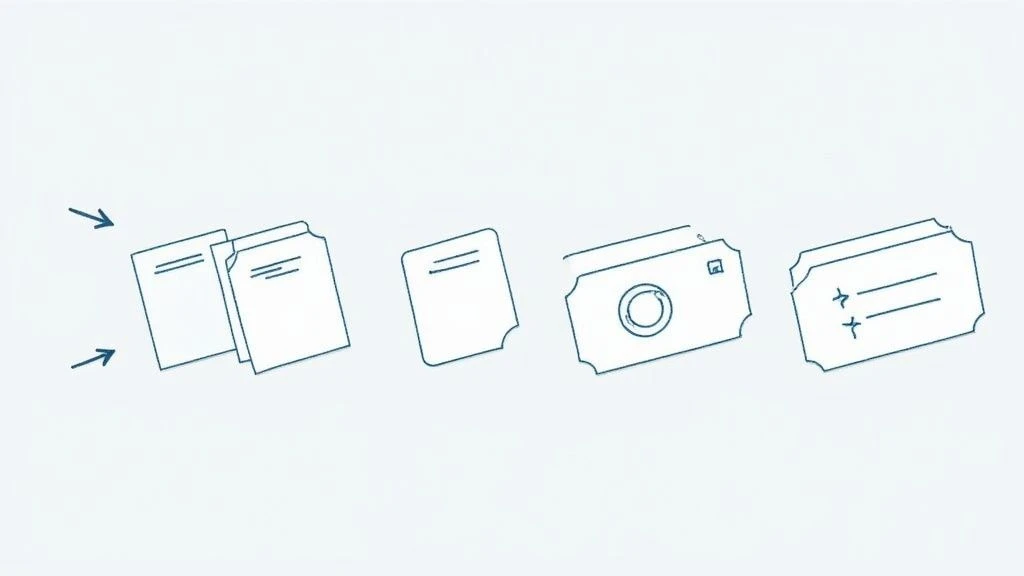
Today's leading email ticketing systems are incorporating Artificial Intelligence (AI) to create better support experiences. This integration blends human expertise and intelligent automation, improving efficiency and customer satisfaction.
Natural Language Processing and Sentiment Analysis
One key application of AI in email ticketing is Natural Language Processing (NLP). NLP allows the system to instantly categorize incoming emails based on content. For example, a billing issue email is automatically tagged and routed to the billing department.
Sentiment analysis identifies frustrated customers. This lets support teams prioritize urgent issues and quickly address negative experiences, preventing escalation.
Machine Learning for Improved Routing
Machine learning algorithms enhance email ticketing systems by learning from past resolutions. The system constantly improves its routing accuracy, ensuring tickets go to the most appropriate agent.
This continuous learning leads to faster resolutions and better resource allocation within support teams.
Automating Repetitive Tasks and Personalizing Responses
Progressive companies use AI in email ticketing to automate responses to common queries. This frees human agents to focus on complex customer issues.
For example, an AI-powered system can instantly answer questions about password resets or product availability. AI can also suggest personalized responses, maintaining a consistent brand voice and saving agents valuable time. Explore this topic further at kommunicate.io.
This automation, especially for Level 1 (L1) queries, allows support teams to handle more complex issues. This can increase Customer Satisfaction Scores (CSAT). Companies like Essentialist have seen their CSAT rise to 97% after implementing such systems. AI-driven systems offer personalized and contextual understanding, leading to better customer experiences.
Predicting Support Volume Spikes
AI can predict support volume spikes based on historical data and external factors like marketing campaigns or product launches. This lets support teams proactively scale resources, handling increased demand without compromising response times.
This preparedness prevents long wait times and maintains high customer satisfaction during peak periods.
The Human Touch: Finding the Right Balance
While AI offers powerful automation, maintaining a balance between efficiency and the human touch is essential. Customers value empathy and personalized attention, especially with complex or sensitive issues.
AI can handle routine tasks, but human agents remain crucial for building relationships and providing genuine support. A well-designed system incorporates AI strategically, ensuring the best experience for customers and support teams.
Selecting Your Perfect Email Ticketing System
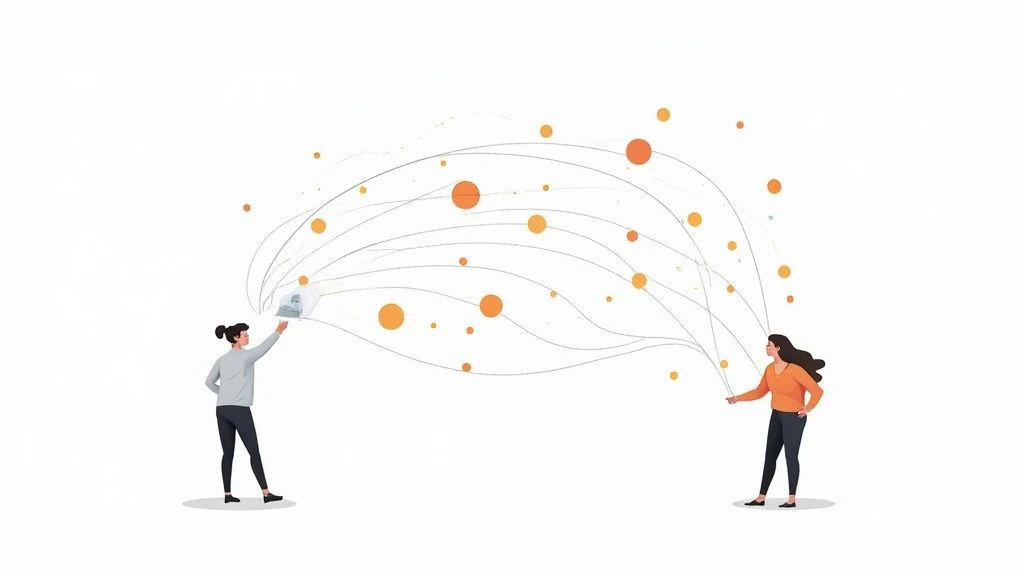
Choosing the right email ticketing system can be tough with so many options out there. This guide offers a practical approach to finding the perfect fit for your business, focusing on the features that truly matter. A key aspect often overlooked is a system's ability to integrate with other tools. These integrations can significantly impact your success, often more than fancy dashboards.
Essential Features vs. Marketing Hype
Many vendors offer flashy features, but it's important to focus on functionalities that improve your workflow. Consider these key areas:
-
Automation: Look for automated ticket routing, predefined responses, and escalation rules. These can drastically reduce manual work and ensure consistent customer communication.
-
Collaboration: Seamless internal communication is key. Features like internal notes, mentions, and shared ownership promote efficient teamwork.
-
Reporting and Analytics: Data-driven insights are essential for continuous improvement. Robust reporting lets you track key metrics, spot trends, and optimize your support process.
Scalability: Planning For Future Growth
Choosing a system that only meets current needs can be a costly mistake. Consider these questions for future growth:
-
Can the system handle increasing ticket volumes as your business expands?
-
Does the pricing model remain sustainable with growth?
-
Can the system adapt to evolving team structures and workflows?
Failing to plan for the future can lead to expensive migrations and disruptions later on.
Pricing Models and Hidden Costs
Thoroughly understand the pricing structure before committing. Some systems charge per agent, while others charge per ticket. Look out for potential hidden costs, such as implementation fees, training, or extra charges for premium features.
Industry-Specific Considerations
Different industries have unique needs. For instance, e-commerce businesses need systems that can handle seasonal spikes in support requests. Healthcare providers, on the other hand, prioritize HIPAA compliance and secure data handling. Explore how AI can enhance customer service in our guide on AI Customer Service.
Evaluating Your Workflow and Team Structure
Your chosen system should align with your current workflows and team structure. Analyze how your team handles support requests now and identify areas for improvement. This will help you choose a system that complements your team's strengths and addresses weaknesses. For more tips, see our guide on how to pick the best helpdesk software for small businesses.
The following table compares some popular email ticketing systems to help you find the best fit for your business.
Top Email Ticketing Systems Comparison This table compares leading email ticketing solutions across key features, pricing models, and ideal business size to help readers identify the best fit for their needs.
| Solution | Key Features | Price Range | Best For | Integration Capabilities |
|---|---|---|---|---|
| Aidlify | Ticket management, automation, knowledge base | Free - $29/month | Small businesses | Limited |
| Freshdesk | Ticket management, automation, reporting, multi-channel support | $15 - $99/agent/month | Small to medium businesses | Extensive |
| Zoho Desk | Ticket management, automation, AI-powered features | $14 - $52/agent/month | Small to enterprise businesses | Wide range |
| Zendesk | Ticket management, automation, reporting, omnichannel support | $19 - $219/agent/month | Medium to large businesses | Comprehensive |
As you can see, various options cater to different business needs and budgets. Consider your specific requirements carefully when making your decision.
Choosing the right email ticketing system is a big decision. By prioritizing key features, considering scalability, and understanding your needs, you can select a system that empowers your team and provides excellent customer support.
From Selection to Success: Implementation That Works
Choosing the right email ticketing system is just the first step. Its true power comes from successful implementation. This involves a well-defined process, from initial setup and configuration to ongoing refinement and adjustments, addressing potential challenges along the way. This guide, drawing from practical experience, will navigate you through a smooth and effective implementation journey.
Planning Your Implementation Strategy
Begin by assembling an implementation team. Include representatives from different support teams to ensure diverse perspectives and needs are considered. This team will be responsible for customizing the system, developing training materials, and managing the transition process.
Next, clearly define your objectives. What are you hoping to achieve with the new email ticketing system? Is it reduced response times, improved customer satisfaction, or better internal collaboration? Specific, measurable goals will not only guide your implementation but also help track progress. A clear roadmap prevents the system from becoming another underutilized tool. Consider the specific needs of your organization. A large e-commerce business, for example, will have different priorities than a small healthcare provider.
Migrating Existing Data: A Crucial Step
Migrating data from your previous system is often a significant hurdle. This process requires careful planning and execution to ensure data integrity. Work closely with your email ticketing system provider to develop a comprehensive migration strategy. This strategy should aim to minimize disruption to ongoing support operations. A phased rollout, where specific teams migrate first, can smooth the transition and allow for adjustments along the way.
Structuring Workflows and Establishing SLAs
The next stage involves designing efficient workflows. This means carefully mapping out the steps involved in handling a support ticket, from initial receipt to final resolution. A visual representation of these workflows, perhaps using a flowchart, can help identify potential bottlenecks and areas for improvement.
Establishing Service Level Agreements (SLAs) is equally critical. These agreements define response and resolution time expectations, carefully balancing customer needs with realistic team capabilities. SLAs provide measurable targets for your support team, driving performance and accountability. For example, a first-response SLA might be set at one hour, ensuring prompt acknowledgment of customer issues.
Training Your Team for Success
A well-trained team is essential for maximizing the benefits of your new system. Effective training programs go beyond basic software functionality. They focus on practical application within your specific workflows. Hands-on exercises and real-world scenarios will help team members quickly adapt to the new system and confidently handle customer inquiries.
Address any resistance to change proactively. Veteran support staff, comfortable with their existing methods, may require extra encouragement and support throughout the transition. Highlight the benefits of the new system, emphasizing how it simplifies their tasks, improves collaboration, and enhances customer service.
The First 90 Days: Building New Habits
The first 90 days after implementation are crucial. This period establishes the foundation for long-term success. Regular monitoring and feedback sessions will help identify any emerging issues early on, allowing you to make necessary adjustments and refinements to the system and processes. Consistent usage reinforces new habits and solidifies the email ticketing system as an integral part of your support operations.
Troubleshooting and Ongoing Optimization
Even with meticulous planning, unexpected issues can arise. A dedicated support channel from your email ticketing system provider can be invaluable during this phase. They can provide troubleshooting assistance and help navigate any technical challenges. Aidlify offers comprehensive support for its platform.
Continuous optimization should be an ongoing process. Regularly review your workflows, SLAs, and overall team performance, identifying areas for improvement based on data and insights gathered from the system. An email ticketing system is a dynamic tool that should evolve alongside your business needs and customer expectations.
Beyond Implementation: Continuous Optimization Strategies
Implementing an email ticketing system is a significant step towards providing excellent customer support. But the journey doesn’t stop there. Truly exceptional support teams know that ongoing optimization is key for consistently improving results. This means analyzing Key Performance Indicators (KPIs), setting benchmarks, and constantly refining processes.
Identifying Key Performance Indicators (KPIs)
Not all metrics are equally important. Some KPIs are better indicators of customer satisfaction than others. First Response Time, the time it takes to acknowledge a customer’s issue, is crucial. A quick response reassures customers that they’ve been heard. Resolution Time, how long it takes to fully resolve an issue, is another vital metric. Faster resolutions lead to happier customers. Finally, Customer Satisfaction (CSAT) scores, often collected through surveys, directly reflect the customer experience.
Establishing Meaningful Performance Baselines
Tracking improvement requires a starting point. Establishing baselines for your chosen KPIs provides a reference for measuring future performance. For example, if your average first response time is currently 24 hours, your initial goal could be to reduce it to 12 hours. This measurable baseline gives you a concrete target.
Setting Realistic Improvement Targets
While ambitious goals are admirable, setting realistic improvement targets is essential. Industry benchmarks can offer helpful context. However, your specific business context is also important. Don’t try to achieve unrealistic improvements immediately. Focus on making consistent, incremental progress. This approach is more sustainable and keeps your team motivated.
Leveraging Ticket Analytics for Process Improvement
Your email ticketing system is a valuable source of data. Ticket analytics can uncover recurring issues, frequent customer questions, and bottlenecks in your support process. For instance, if many tickets relate to a specific product feature, it might indicate a need for product improvement or better documentation. This data empowers you to address root causes, reducing future tickets.
A/B Testing for Optimized Communication
Small communication changes can have a significant impact. A/B testing different response templates helps determine which wording and tone resonate best with customers. Experiment with different subject lines, greetings, and closing statements to see what improves open rates, response times, and resolution rates. Learn more in our article about email ticketing and support operations.
Fine-Tuning Automation for Efficiency and Personalization
Automation is a powerful tool, but it requires careful management. Over-reliance on generic automated responses can feel impersonal. Regularly review and adjust your automation rules to ensure they improve efficiency without sacrificing personalization. This might involve creating more targeted automation rules based on ticket categories or customer segments.
Scaling Your System for Growth
As your business expands, your email ticketing system needs to scale accordingly. This includes adapting workflows, adding team members, and potentially upgrading to a more robust plan within your current system. Planning for growth proactively ensures consistent support excellence, even with increasing ticket volumes.
By embracing continuous optimization, you transform your email ticketing system from a basic tool into a powerful driver of customer satisfaction and business growth. Ready to experience this? Discover Aidlify today!