Customer Service Workflow Diagram: Optimize Processes
April 21, 2025Why Customer Service Workflow Diagrams Matter Now

Today's customer service teams juggle inquiries from various channels, including email, phone calls, live chat, and social media. This constant influx can create confusion and errors, ultimately impacting customer satisfaction and team efficiency. This is where customer service workflow diagrams step in to provide much-needed clarity. These diagrams visually represent your customer service processes, outlining each step from the initial customer contact to the final resolution.
These visual frameworks take complex processes and break them down into clear, actionable steps. Imagine a simple diagram outlining the process for a return request. It would cover everything from the initial contact to processing the refund. This visual clarity empowers agents to handle inquiries confidently, reducing errors and enhancing the customer experience. Moreover, workflow diagrams foster a shared understanding across the team.
Customer service workflow diagrams, sometimes called flowcharts, are visual representations of the activities within customer service departments. They help streamline processes like call handling, billing, returns, and issue resolution. They are particularly useful for pinpointing inefficiencies and bottlenecks. For instance, inefficient workflows can delay issue resolution, leading to longer hold times and frustrated customers. Documenting these processes and visualizing them can greatly reduce delays and improve customer satisfaction. Learn more about the impact of workflows on customer satisfaction here.
Benefits of Visualizing Your Customer Service Process
Visualizing your processes offers numerous advantages:
-
Reduced Training Time: New hires can quickly understand procedures, resulting in faster onboarding and increased productivity.
-
Increased Efficiency: Clear workflows minimize confusion and eliminate unnecessary steps, allowing agents to handle a higher volume of inquiries.
-
Improved Consistency: Standardized processes ensure every customer receives the same high-quality service.
-
Enhanced Collaboration: Diagrams facilitate communication and understanding between different teams involved in the customer journey.
Implementing well-designed diagrams streamlines internal operations and directly impacts the customer experience. These visual aids guide both new and experienced agents, clarifying their roles in the customer journey. This, in turn, reduces training time and inconsistencies, leading to more satisfied customers and a more efficient team.
The Measurable Impact of Visualizing Service Workflows
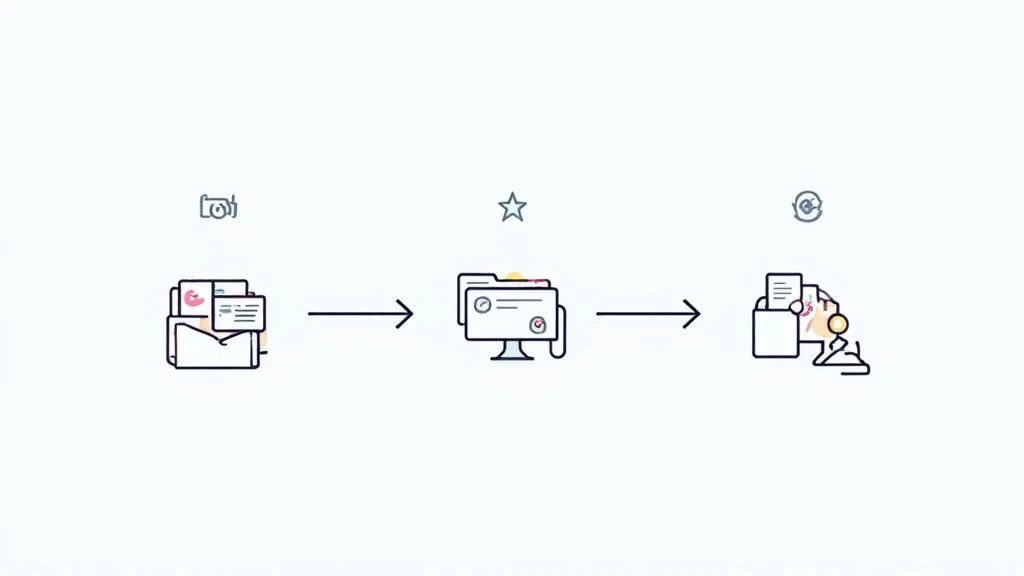
Customer service workflow diagrams aren't just about visually appealing processes. They directly and measurably impact your bottom line. Well-designed diagrams can significantly reduce resolution times, leading to happier customers and a more efficient team. This increased efficiency translates into cost savings, as agents spend less time on individual issues.
For example, consider a product return. A clear workflow diagram guides the agent through each step, reducing handling time and increasing the number of customers they can assist. This improved efficiency also lowers training costs. New hires, equipped with visual guides, can grasp complex procedures faster, optimizing onboarding resources.
Additionally, these diagrams can boost customer retention. Streamlined processes and consistent service create positive customer experiences that foster loyalty. Customer service flowcharts significantly impact customer loyalty and brand reputation. In fact, 57% of consumers cite customer service as key to company loyalty. A satisfied customer typically shares their positive experience with 11 other people, demonstrating the ripple effect of excellent service. These diagrams visualize each step of the customer journey, allowing businesses to optimize processes and improve the overall customer experience. Learn more about creating customer service flowcharts here.
How Diagrams Improve Agent Performance
Visualizing workflows reveals hidden redundancies. These often-overlooked redundancies add unnecessary steps and complications. Identifying and eliminating them through diagrams frees up your team to focus on exceptional customer service.
This also leads to reduced agent stress. When agents can confidently handle complex issues, their stress decreases, contributing to lower turnover and a more stable team.
To further illustrate the benefits, let's look at a table summarizing the key advantages:
Introduction to the table: The following table outlines the advantages of using customer service workflow diagrams. It details the benefits, specific advantages they offer, and their overall business impact.
| Benefit Category | Specific Advantages | Business Impact |
|---|---|---|
| Efficiency | Reduced resolution times | Lower operational costs, increased agent productivity |
| Training | Faster onboarding | Reduced training time and expenses |
| Customer Satisfaction | Improved service consistency, positive customer experiences | Increased customer loyalty and retention |
| Agent Performance | Reduced stress, increased confidence | Lower agent turnover, improved service quality |
| Process Optimization | Identification and elimination of redundancies | Streamlined workflows, improved efficiency |
Key takeaway from the table: As the table demonstrates, using customer service workflow diagrams offers a wide range of benefits that positively impact both customer experience and business operations.
Real-World Examples of Diagram Success
Many organizations have improved failing service metrics by implementing clear workflow diagrams. These diagrams empower agents to confidently address complex issues, improving overall customer satisfaction. For more on measuring customer service performance, read How to measure customer service performance.
Moreover, these diagrams streamline complex scenarios, reducing the time and resources needed for resolutions. This improvement in first-call resolution rates directly impacts customer satisfaction and loyalty, building a positive brand reputation. By visualizing workflows, companies identify bottlenecks and areas for improvement, ensuring consistent, high-quality service. This focus on efficiency not only improves customer satisfaction but also drives business growth by fostering loyal customers and a positive brand image.
Crafting Workflow Diagrams That Actually Get Used
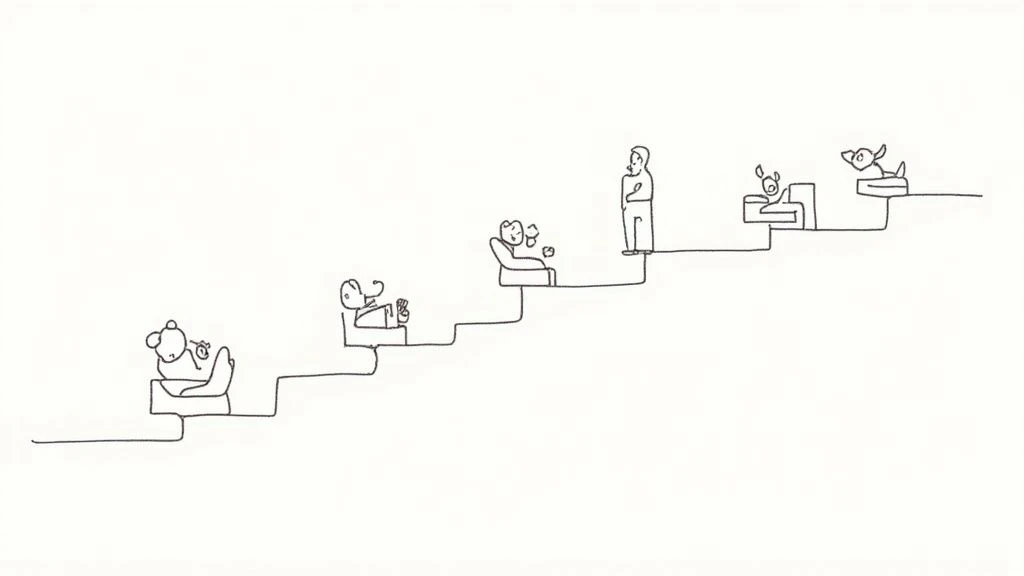
Let's be honest: many customer service workflow diagrams end up collecting dust. This section explores the practical strategies that separate effective, frequently used diagrams from those that are quickly forgotten. The key is to build diagrams that are both informative and user-friendly.
Gathering Frontline Insights
The most accurate process information comes from the individuals working directly with customers. Frontline agents understand the real pain points in the customer journey. Actively involve these agents in the diagram creation process. This collaborative approach ensures your diagrams reflect real-world scenarios, not just theoretical best-case situations.
Choosing the Right Diagram Format
While basic flowcharts are a good starting point, other diagram types offer unique advantages. Decision trees excel at visualizing complex scenarios with multiple potential outcomes. Swimlane diagrams clarify responsibilities across different teams or departments. Choosing the right format for each process significantly improves clarity and usability.
Selecting the Right Tools
The ideal diagramming tool strikes a balance between functionality and accessibility. While enterprise-level solutions like Microsoft Visio offer powerful features, free alternatives like Draw.io can be surprisingly effective for smaller teams. Choose a tool that meets your team's specific needs without unnecessary complexity or cost. You might be interested in: How to master customer support automation.
Learning From Real-World Success
Studying successful customer service workflow diagrams provides valuable insights into best practices. For example, a diagram that helped a company improve its handling of complex returns might highlight clear escalation paths. Another successful example might demonstrate how a simplified diagram improved first contact resolution rates. These real-world examples offer practical lessons for designing effective and impactful diagrams.
Maintaining and Updating Diagrams
Just as business processes evolve, so should your customer service workflow diagrams. Regularly review and update diagrams to reflect changes in procedures, tools, or customer needs. This consistent maintenance ensures your diagrams remain relevant and useful, preventing them from becoming outdated and forgotten. For instance, implementing a new CRM like Salesforce necessitates updating your diagrams to reflect the altered workflow. By incorporating these practical techniques, you can create customer service workflow diagrams that empower your team and improve the customer experience, ultimately leading to increased efficiency and customer satisfaction.
Mastering Billing and Order Workflows That Customers Love
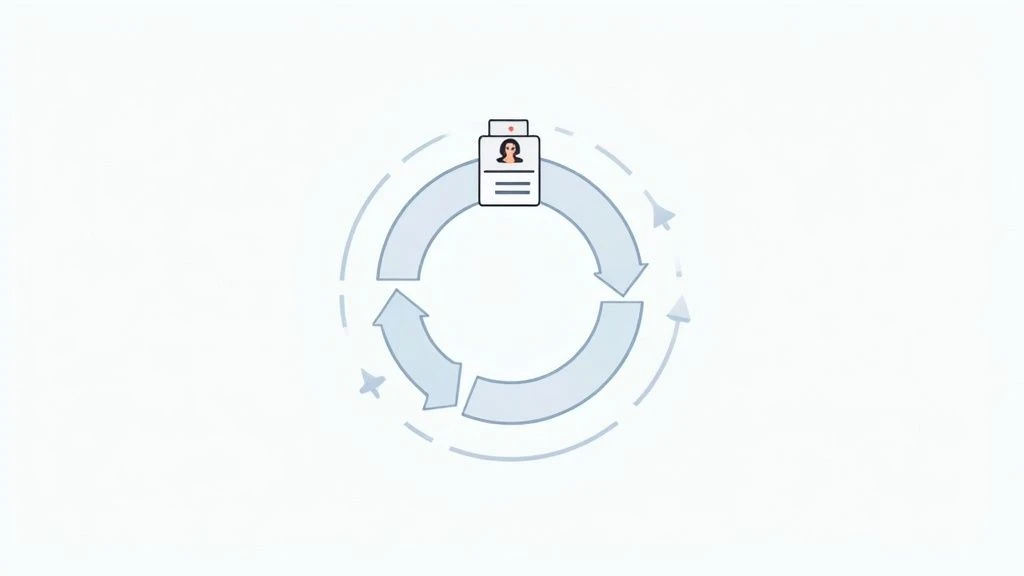
Billing and order handling are vital customer service touchpoints. These interactions can sometimes create customer frustration and negatively impact loyalty. However, successful teams leverage customer service workflow diagrams to turn these potential pain points into positive experiences.
These diagrams provide a visual representation of every step in the process. A well-designed diagram might track an order from initial payment verification all the way through shipping updates to final delivery confirmation.
This detailed view empowers agents to quickly find information and offer timely support. Clear escalation paths within the diagram help agents resolve unusual situations efficiently, minimizing customer wait times.
Mapping Integration Points for Smooth Operations
Effective diagrams also highlight the connections between different systems, like your CRM (Salesforce), payment gateways, and order fulfillment processes. Visualizing these system integrations within the diagram helps prevent information silos and eliminates uncertainty about order status. This creates a smoother experience for both the agent and the customer.
Customer billing and order handling are particularly important in call centers where payment and delivery inquiries are common. A customer billing and order process flowchart details the steps from order placement and confirmation to accounting, shipment, delivery, and closure. Learn more about call center process flowcharts here.
Practical Templates for Implementation
Building a diagram from scratch can be challenging, so using templates is highly recommended. Adaptable templates for billing and order workflows offer a solid starting point. Customize these templates to match your specific business processes and needs. This saves time and effort while ensuring a consistent structure.
Building Customer-Centric Workflows
By focusing on the customer journey and mapping each touchpoint, businesses can develop customer-centric workflows. This approach ensures that every interaction contributes positively to the customer experience. When customers feel valued and supported, loyalty grows, encouraging repeat business and positive referrals.
Benefits of Optimized Billing Workflows
Well-designed billing workflows, supported by effective diagrams, provide numerous advantages:
- Reduced Errors: Clearly defined processes minimize mistakes in billing and order processing.
- Faster Resolution Times: Agents can quickly access the information they need to resolve issues efficiently.
- Improved Customer Satisfaction: Seamless transactions and prompt support lead to happier customers.
- Increased Efficiency: Streamlined processes improve overall team productivity.
These benefits contribute to a healthier bottom line, stronger customer relationships, and a more effective team. By mastering these billing and order workflows, businesses empower their customer service teams to handle complex situations with confidence. This builds customer trust, strengthens loyalty, and positions the business as reliable and customer-focused.
Avoiding the Workflow Diagram Mistakes Everyone Makes
Creating effective customer service workflow diagrams can be challenging. Many teams stumble into common pitfalls, leading to diagrams that are quickly forgotten or become obsolete. This section explores these traps and offers solutions to help you create diagrams that truly empower your team.
Overly Complex Diagrams
One of the biggest mistakes is creating diagrams that are too complex. It's tempting to map out every single detail, but an overly complicated diagram can be more confusing than helpful. Imagine a flowchart with countless branches and decision points – it quickly becomes overwhelming. Instead, focus on the essential steps, providing just enough information to guide agents without burying them in details. Think of it like a roadmap: you need the main highways, not every back road.
Neglecting Frontline Input
Another common error is designing workflows in isolation, without input from the frontline agents who actually handle customer interactions. These agents have invaluable insights into the customer journey and understand where the process breaks down. Ignoring their experience results in theoretical workflows that don't reflect real-world scenarios. For instance, a diagram might outline a flawless escalation process, but if it doesn't align with the available resources or tools like Zendesk, it's impractical. Involving frontline agents in the design process is essential.
Ignoring Exceptions and Special Cases
No process is perfect, and exceptions are inevitable. A workflow diagram that doesn't account for special cases quickly loses its value. If agents constantly face situations not covered in the diagram, they'll abandon it. For example, a standard return process might not address damaged items or international orders. Including these exceptions in the diagram prepares agents to handle various situations effectively.
Lack of Feedback and Updates
Finally, many teams create a diagram and then never revisit it. Customer service processes naturally evolve, and diagrams must adapt to these changes. A static diagram quickly becomes outdated. Establishing a feedback loop is crucial. Regularly solicit feedback from agents to pinpoint areas for improvement and update the diagram accordingly. This continuous maintenance ensures the diagram remains a valuable resource. Check out our guide on help desk best practices for more insights.
Best Practices for Effective Diagrams
To avoid these common mistakes, consider the following best practices:
- Keep it simple: Focus on the core steps of the process. Avoid excessive detail.
- Involve frontline agents: Gather their feedback and insights throughout the design process.
- Account for exceptions: Include procedures for handling unusual situations and deviations from the standard flow.
- Establish a feedback loop: Regularly review and update the diagram to reflect changes in processes and tools.
By implementing these strategies, you can create customer service workflow diagrams that genuinely benefit your team and enhance the customer experience. These diagrams become dynamic resources that guide your team, boost efficiency, and empower agents to provide excellent service.
Turning Diagrams into Lasting Service Transformation
Creating customer service workflow diagrams is just the first step. Successfully implementing them requires a strategic approach to change management. This means introducing new diagrams in a way that encourages adoption and minimizes resistance.
Piloting and Scaling for Success
Start with a pilot program. Introduce the new customer service workflow diagram to a small team. This allows you to gather feedback and refine the diagram before a company-wide rollout. A smaller scale also makes it easier to address initial challenges and identify areas for adjustment.
Once the pilot program demonstrates success, you can confidently scale the implementation to other teams. This phased approach minimizes disruption and allows for iterative improvements based on real-world usage.
Measure the impact of the diagram during the pilot phase. Focus on key metrics like first-contact resolution and handle time. Tracking improvements in these areas demonstrates the tangible benefits of using the diagram.
For example, if the pilot group shows a 10% increase in first-contact resolution, this data strengthens the case for wider adoption.
Effective Training Techniques
Training is essential for ensuring diagrams are used effectively. Go beyond simply requiring compliance and focus on building true process mastery.
- Interactive workshops: Engage teams in active learning.
- Role-playing scenarios: Allow agents to practice using the diagram in simulated situations.
- Regular refreshers: Reinforce learning and keep the information top-of-mind.
For example, a workshop could simulate a complex customer interaction, allowing agents to practice using the diagram in a safe environment. This hands-on approach fosters deeper understanding and empowers agents to apply the diagram in their daily work. By making training engaging and relevant, you encourage active participation and improve knowledge retention.
Maintaining Diagram Relevance
Customer needs and company priorities change, so your diagrams need to adapt. Establish governance strategies to keep diagrams current.
This could involve:
- Regular reviews: Scheduled checks to ensure accuracy and relevance.
- Designated diagram owners: Individuals responsible for maintaining specific diagrams.
- A clear update process: A documented procedure for making changes.
For example, create a schedule for reviewing and updating diagrams quarterly. This ensures they align with evolving business practices. This ongoing maintenance prevents diagrams from becoming outdated and ensures they remain valuable resources.
Integrating Diagrams with Your Support System
Leading organizations integrate customer service workflow diagrams with their knowledge bases and training materials. This creates a cohesive support system, dramatically improving service consistency and quality across all channels.
For example, linking a specific troubleshooting diagram within a Zendesk knowledge base article provides agents with instant access to the correct steps. This streamlined access empowers agents to handle complex inquiries more efficiently, leading to improved customer satisfaction.
Implementation Roadmap
To help visualize the implementation process, the following table provides a phased approach. It outlines key activities, success indicators, and common challenges for each phase.
Customer Service Workflow Implementation Roadmap: A phased approach to successfully implementing customer service workflow diagrams across an organization
| Implementation Phase | Key Activities | Success Indicators | Common Challenges |
|---|---|---|---|
| Pilot | Introduce diagram to a small team, gather feedback | Improved metrics in the pilot group (e.g., first-contact resolution, handle time) | Resistance to change, identifying the right pilot group |
| Training | Conduct interactive workshops, role-playing scenarios | Increased agent confidence, improved knowledge retention | Lack of engagement, time constraints |
| Scaling | Roll out diagram to other teams, provide ongoing support | Consistent improvement in key metrics across teams | Inconsistent application of the diagram, technical limitations |
| Governance | Establish review and update process, assign diagram owners | Diagrams remain current and relevant | Lack of ownership, competing priorities |
This roadmap provides a framework for a successful implementation. By addressing potential challenges proactively, you can maximize the positive impact of your customer service workflow diagrams.
By following these principles, you can transform your customer service workflow diagrams from static documents into dynamic tools that drive lasting service transformation. This ultimately contributes to improved efficiency, increased customer satisfaction, and a more empowered team.
The Future of Customer Service Workflow Visualization
Customer service workflow diagrams are no longer static relics gathering dust. They're evolving into dynamic, interactive tools that are reshaping how businesses handle their service operations. This shift is fueled by new technologies that are changing how teams visualize, analyze, and optimize customer service processes.
The Rise of Adaptive Workflows
Artificial intelligence (AI) and machine learning are leading this transformation. These technologies enable the creation of adaptive workflows. Instead of rigid, pre-defined paths, these workflows adjust automatically based on real-time data. Imagine a system that learns from past customer interactions and predicts the best way to resolve similar issues in the future.
This dynamic approach significantly boosts efficiency and elevates the customer experience. For example, if data shows a particular technical issue is frequently resolved with a quick software update, the workflow can automatically prioritize this solution.
Integrating Across Channels for Consistency
Forward-thinking organizations are also prioritizing integration of workflow visualization across all customer service channels. This ensures a consistent customer experience, regardless of whether support is contacted via chat, phone, email, or in person. This omnichannel approach eliminates the frustration of inconsistent service across different touchpoints.
For instance, a customer initiating a return online should have the same seamless experience as someone calling customer support. This interconnectedness increases customer satisfaction and streamlines internal operations. Read also: How to pick the best helpdesk software for small business.
Uncovering Hidden Inefficiencies with Process Mining
Process mining is another game-changing technology. It analyzes event logs from various systems to reconstruct and visualize actual workflows. This data-driven method reveals hidden inefficiencies and bottlenecks that traditional mapping might miss.
For example, process mining could uncover an unnecessary approval step in the order fulfillment process that causes significant delays. Eliminating these roadblocks dramatically improves efficiency.
Empowering Agents with Real-Time Tools
Interactive, real-time workflow tools are empowering agents to handle complex situations more confidently. These tools offer instant access to relevant information, guided decision-making support, and streamlined escalation procedures.
This blend of technology and human expertise allows agents to provide the personal touch customers appreciate while efficiently resolving issues. For example, an interactive diagram could guide an agent through troubleshooting steps for a specific product, ensuring they ask the right questions and provide accurate solutions quickly.
The Human Element in a Tech-Driven Future
While technology is crucial in this evolution, the human element remains essential. These advancements aim to empower agents, not replace them. The goal is to equip agents with the tools and information they need to deliver exceptional customer service, strengthening relationships and fostering loyalty.
The future of customer service workflow visualization involves creating a synergy between humans and technology, where each enhances the other.
Ready to transform your customer service workflows? Aidlify, a robust email ticketing system, streamlines your support operations and enhances efficiency. Learn more and sign up for a free trial at Aidlify.