Business Process Automation Examples: 10 Solutions
April 16, 2025Unleash the Power of Automation: Real-World BPA Examples
Want to boost efficiency and free up valuable time? This listicle provides 10 practical business process automation examples to streamline your workflows. Discover how automating tasks like invoice processing, customer onboarding, and data entry can reduce costs and allow your team to focus on strategic initiatives. Explore these real-world applications of BPA and transform your business.
1. Invoice Processing Automation
Invoice processing automation is a prime example of business process automation that streamlines the handling of vendor invoices. This system digitizes the entire invoice lifecycle, from receiving and verifying invoices to approving and ultimately paying them. By leveraging technologies like Optical Character Recognition (OCR), it eliminates manual data entry and automates the routing of invoices through predefined approval workflows, significantly improving efficiency and accuracy. This automation seamlessly integrates with accounting systems, ensuring a smooth and automated payment process. This makes it a valuable tool for any business looking to optimize its financial operations and is a strong contender in any list of business process automation examples.
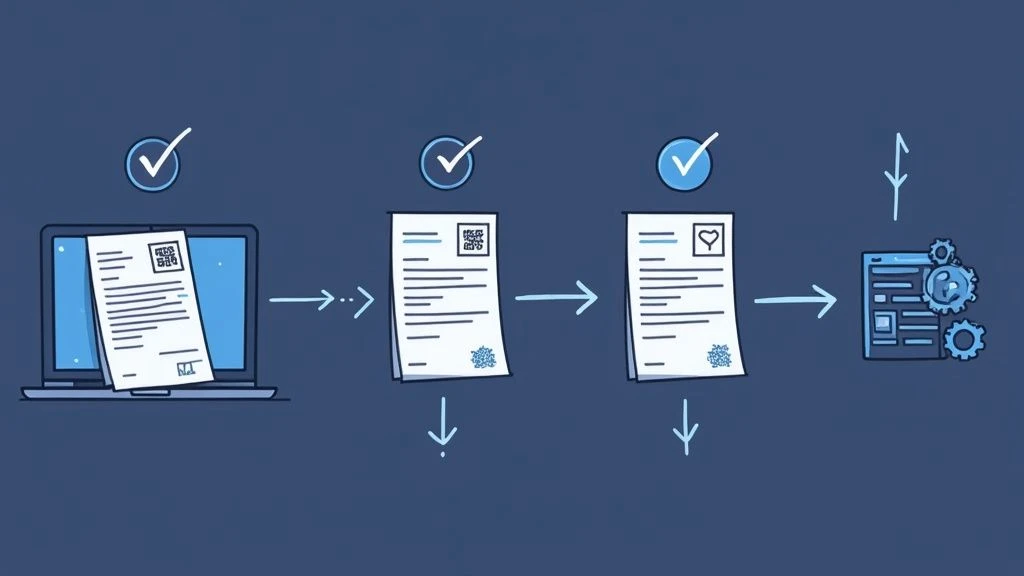
How it Works:
Invoice processing automation software typically works by:
- Invoice Capture: Invoices arrive either electronically or physically. Physical invoices are scanned, while electronic invoices are ingested directly.
- Data Extraction (OCR): OCR technology extracts key information from invoices, such as vendor details, invoice number, date, line items, and total amount.
- Verification and Matching: The extracted data is validated against purchase orders (POs) and receiving documents in a process known as three-way matching. This ensures that the invoice accurately reflects the goods or services received and the agreed-upon price.
- Approval Workflow: Invoices are automatically routed to the appropriate individuals or departments for approval based on pre-configured rules. This eliminates manual routing and speeds up the approval process.
- Payment Processing: Once approved, the invoice data is transferred to the accounting or ERP system for payment processing. This may involve automated payment initiation.
- Audit Trail and Reporting: The system maintains a complete audit trail of all invoice activities, providing valuable data for compliance reporting and analysis.
Features:
- OCR technology for data extraction
- Rule-based approval workflows
- Automatic three-way matching (PO, receipt, invoice)
- Integration with ERP and accounting systems
- Audit trails and compliance reporting
Pros:
- Reduces manual data entry by 80-90%
- Accelerates processing time from weeks to days or hours
- Minimizes errors and duplicate payments
- Captures early payment discounts
- Improves vendor relationships through timely payments
Cons:
- Initial setup and configuration can be complex
- OCR accuracy may vary with document quality
- May require significant process redesign
- Can be costly for small businesses
Examples of Successful Implementation:
- Procter & Gamble implemented invoice automation to process over 2 million invoices annually across 80 countries.
- Siemens reduced invoice processing costs by 80% through automation.
- Unilever automated 80% of their invoice processing, reducing cycle times from weeks to 4 days.
When and Why to Use Invoice Processing Automation:
This approach is ideal for businesses handling a high volume of invoices, experiencing delays in processing, or struggling with errors and inaccuracies. It is particularly beneficial for organizations seeking to improve efficiency, reduce costs, and strengthen vendor relationships.
Tips for Implementation:
- Start with a thorough analysis of current invoice processes.
- Standardize invoice formats with major vendors when possible.
- Plan for exception handling for non-standard invoices.
- Phase implementation to manage change effectively.
Popularized By:
- SAP Ariba
- Basware
- Kofax
- Esker
Invoice processing automation is a compelling example of business process automation because it addresses a common pain point for many organizations – the tedious and error-prone nature of manual invoice processing. Its demonstrable ROI, improved accuracy, and enhanced efficiency make it a worthwhile investment for businesses of all sizes, especially those looking to scale and optimize their financial operations.
2. Customer Onboarding Automation
Customer onboarding automation is a prime example of business process automation that streamlines the often tedious process of bringing new customers on board. It automates the collection, verification, and processing of new customer information, enabling faster account setup and a smoother transition into using products or services. This process typically involves digital forms, automated identity verification, document collection, and integration with CRM systems. This automation removes manual data entry and repetitive tasks, freeing up valuable time for customer support teams to focus on higher-value interactions and complex inquiries.

Key features of automated onboarding systems include digital forms with built-in validation to minimize errors, automated ID verification and Know Your Customer (KYC) checks to ensure compliance, electronic signature capabilities for faster contract processing, automatic account provisioning to grant access to services quickly, and personalized welcome communications to engage new customers. Learn more about Customer Onboarding Automation and how it can benefit your business. These features are especially beneficial for businesses handling high volumes of inquiries, SaaS companies, and digital service providers, allowing them to scale their customer acquisition efforts efficiently.
This method significantly improves the customer experience while boosting operational efficiency. For example, Fidelity Investments famously cut customer onboarding time from days to just 10 minutes using automation. Bank of America saw a 60% reduction in errors after implementing automated onboarding. TransferWise (now Wise) automated a staggering 96% of its customer verification processes, showcasing the power of this business process automation example. These success stories clearly demonstrate why customer onboarding deserves its place on this list.
Pros:
- Reduces onboarding time: Shortens the onboarding process from days or weeks to mere hours or even minutes.
- Decreases abandonment rates: Streamlined registration reduces friction and minimizes the likelihood of potential customers dropping off.
- Ensures compliance: Automates regulatory checks and ensures adherence to KYC and other requirements.
- Creates consistent customer experience: Provides a standardized and predictable onboarding experience for all customers.
- Allows for scalable customer acquisition: Enables businesses to handle large volumes of new customers without a proportional increase in manual effort.
Cons:
- Initial development can be complex and expensive: Setting up the automation workflows and integrating with existing systems can require significant investment.
- Still may require human intervention for complex cases: While automation handles the majority of cases, some situations may still need manual review.
- Must balance security requirements with user experience: Finding the right balance between robust security measures and a smooth, user-friendly onboarding process can be challenging.
- Regular updates needed to maintain compliance: Ongoing maintenance and updates are required to adapt to changing regulations and security best practices.
Tips for Implementation:
- Map the entire customer journey: Before automating, understand the existing onboarding process and identify key pain points.
- Focus on areas with highest friction first: Prioritize automating the steps that cause the most delays or frustration for customers.
- Include drop-off analytics to identify problem areas: Track where customers abandon the onboarding process to pinpoint areas for improvement.
- Ensure human support is easily accessible when automation fails: Provide clear channels for customers to seek assistance if they encounter issues with the automated system.
- Test with diverse user groups to ensure accessibility: Test the automated system with a variety of users to ensure it is accessible and user-friendly for everyone.
Customer onboarding automation is particularly relevant for organizations and individuals using email for customer support as it can significantly reduce the volume of inquiries related to account setup and access issues. This allows support teams to dedicate their time to more complex problems and provide better service. Popularized by platforms like Salesforce, HubSpot, Docusign, and Jumio, customer onboarding automation is a powerful tool for any business looking to improve customer experience and operational efficiency.
3. RPA for Data Migration and Entry
Robotic Process Automation (RPA) offers a powerful solution for streamlining data migration and entry, earning its place as a prime example of effective business process automation. This technology utilizes software "bots" that mimic human interactions with digital systems, allowing seamless transfer of data between applications, databases, and documents. RPA effectively addresses the tedious and error-prone nature of manual data entry, offering a significant boost to efficiency and accuracy.
How it Works:
RPA bots operate by interacting with the user interface (UI) of applications, just like a human worker. They can be programmed to extract data from various sources, including spreadsheets, databases, websites, and even scanned documents through optical character recognition (OCR). These bots then transform the extracted data according to predefined business rules, such as data formatting, validation, and enrichment. Finally, the processed data is loaded into the target system—be it a CRM, ERP, or any other application—without any manual intervention. This entire process can be scheduled or triggered by specific events, ensuring timely and consistent data transfer.
Features that Drive Efficiency:
- Screen scraping capabilities: Extract data from any application, regardless of API availability.
- Rule-based decision making: Automate data handling based on predefined logic.
- Schedule-based or trigger-based execution: Run data migration tasks automatically at specified times or based on events.
- Error handling and exception management: Manage unexpected situations and ensure data integrity.
- Activity logging for compliance and auditing: Maintain detailed records of all bot activities for traceability and analysis.
Why Choose RPA for Data Migration and Entry?
RPA shines in scenarios involving high-volume, repetitive data entry tasks. It offers several compelling advantages:
- Eliminates manual data entry errors (99.5%+ accuracy): Significantly improves data quality.
- Operates 24/7 without fatigue: Ensures continuous data processing.
- Can be implemented without changing existing systems: Minimizes disruption and reduces implementation costs.
- Significantly faster than manual processes (up to 70x): Accelerates data migration and entry timelines.
- Frees human workers for higher-value tasks: Allows employees to focus on strategic initiatives.
Potential Drawbacks to Consider:
While RPA offers significant benefits, it's important to be aware of potential limitations:
- Sensitive to UI changes in applications: Updates to application interfaces may require bot reconfiguration.
- Can be disrupted by system updates or changes: Requires ongoing maintenance and monitoring.
- May perpetuate inefficient processes instead of transforming them: Automating a broken process won't necessarily fix it.
- Limited to rule-based decisions vs. true AI: Complex decision-making may require more advanced technologies.
Real-World Success Stories:
Several organizations have successfully leveraged RPA for data migration and entry, demonstrating its practical value:
- Telefónica O2: Deployed over 160 RPA bots to process 400,000-500,000 transactions monthly, achieving ROI in 12 months.
- Walmart: Implemented RPA to automate invoice processing, supplier data management, and pricing comparisons.
- American Express Global Business Travel: Used RPA for data entry, saving over 120,000 hours of manual work annually.
Tips for Successful Implementation:
- Start with high-volume, rule-based processes: Identify tasks that offer the greatest potential for automation.
- Document clear process steps before automating: Ensure a well-defined workflow for the bots to follow.
- Create a center of excellence for RPA governance: Establish best practices and guidelines for RPA implementation.
- Plan for maintenance and monitoring of bots: Ensure ongoing performance and address any issues promptly.
- Combine with API integration where possible for stability: APIs offer a more robust and less fragile integration method than UI interaction.
Popular RPA Platforms:
- UiPath
- Automation Anywhere
- Blue Prism
- Microsoft Power Automate
By carefully considering these factors and following best practices, organizations can leverage RPA to significantly improve the efficiency and accuracy of their data migration and entry processes, ultimately freeing up valuable human resources and driving business growth. This makes RPA a compelling business process automation example for any organization dealing with large volumes of data.
4. Automated Employee Onboarding
Automated employee onboarding is a prime example of business process automation that streamlines the often complex process of bringing new hires into an organization. This method uses workflow automation software to coordinate and automate various tasks involved in onboarding, from initial paperwork and equipment provisioning to training assignments and introductions to company culture. This approach significantly improves the new hire experience while freeing up HR and IT staff to focus on more strategic initiatives. This makes it a highly valuable example of business process automation.
Instead of relying on manual processes, which can be time-consuming, error-prone, and inconsistent, automated onboarding leverages technology to create a structured, efficient, and repeatable process. It typically involves a centralized platform where new hires can complete necessary paperwork electronically, access training materials, and receive important company information. Automated workflows trigger actions based on pre-defined rules, ensuring that each step in the onboarding process is completed in the correct sequence and within the designated timeframe.
Features of automated employee onboarding systems often include:
- Digital document collection and e-signatures: Eliminates paper-based forms and speeds up the collection of required documents.
- Automatic provisioning of IT accounts and permissions: Ensures new hires have access to the necessary systems and tools from day one.
- Task assignment to relevant departments (IT, HR, Facilities): Automates the coordination of tasks across different teams.
- Training and orientation scheduling: Simplifies the scheduling and delivery of onboarding training programs.
- Progress tracking and compliance checking: Provides real-time visibility into the onboarding status of each new hire and ensures compliance with regulations.
Pros:
- Reduces onboarding time by 30-50%: New hires become productive faster.
- Creates consistent experience for all new hires: Ensures everyone receives the same information and training.
- Ensures compliance with employment regulations: Minimizes the risk of errors and omissions.
- Improves new hire productivity and satisfaction: A smooth onboarding experience sets the stage for long-term success.
- Reduces administrative burden on HR staff: Frees up time for more strategic HR activities.
Cons:
- May feel impersonal without human touchpoints: It’s important to balance automation with personal interaction.
- Requires integration across multiple systems: Can be challenging to integrate with existing HR and IT systems.
- Initial setup can be complex: Requires careful planning and configuration.
- Need for regular updates as policies change: The system needs to be maintained and updated as company policies evolve.
Examples of Successful Implementation:
- Netflix: Created an automated onboarding system that helps new employees become productive within their first week.
- Google: Google's automated onboarding process increased productivity of new hires by 15%.
- LinkedIn: Automated 90% of their onboarding process, leading to a 70% reduction in manual HR tasks.
Tips for Successful Implementation:
- Include personal touchpoints alongside automation: Schedule regular check-ins and meetings with new hires.
- Build feedback collection into the automated process: Solicit feedback from new hires to continuously improve the process.
- Create clear ownership for different parts of the process: Define roles and responsibilities for different teams involved in onboarding.
- Consider cultural and regional differences for global teams: Adapt the onboarding process to accommodate different cultural norms.
- Regularly review and optimize based on new hire feedback: Continuously monitor and improve the process based on feedback.
Learn more about Automated Employee Onboarding (While this link points to a different article, as requested, it would ideally link to a relevant resource on automated employee onboarding).
Popularized By: Workday, BambooHR, ServiceNow, Zenefits
When and why should you use this approach? Automated employee onboarding is particularly beneficial for organizations experiencing rapid growth, those with high employee turnover, or companies looking to standardize and improve the new hire experience. It's also a valuable tool for businesses seeking to improve compliance with employment regulations and reduce administrative overhead. By automating repetitive tasks and ensuring a consistent onboarding process, businesses can create a positive first impression for new hires and set them up for success.
5. Marketing Campaign Automation
Marketing campaign automation is a prime example of business process automation that empowers businesses to streamline their marketing efforts across various channels. It involves using software platforms to automate repetitive tasks, manage complex workflows, and deliver personalized experiences to customers with minimal manual intervention. These systems automate everything from email sequences and social media posts to ad placements and personalized content delivery, all based on customer behavior and predefined triggers. This automation frees up marketing teams to focus on strategic initiatives like content creation and campaign optimization.
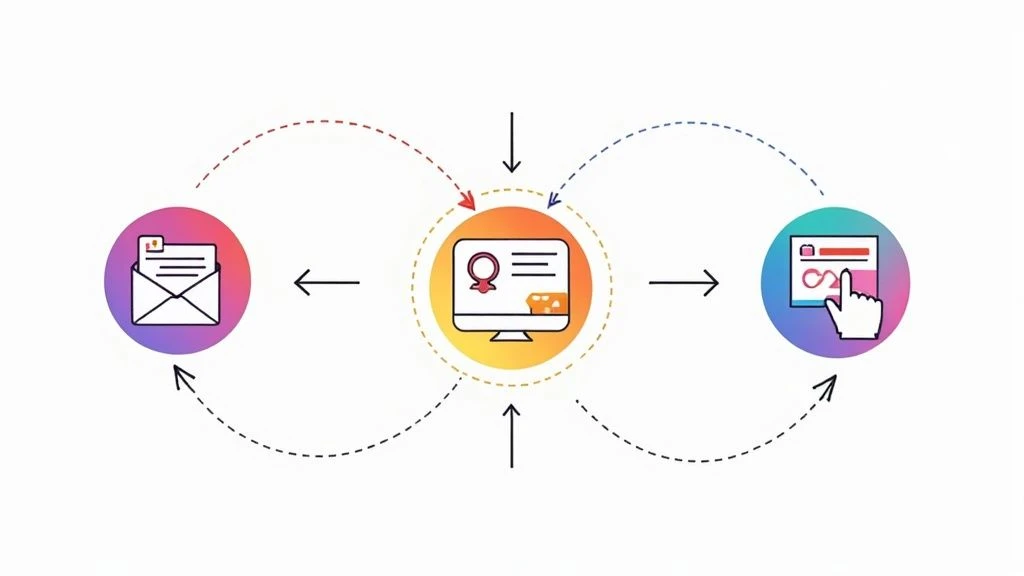
Features of these platforms typically include trigger-based email and message delivery, enabling timely communication based on specific customer actions; customer segmentation and targeting, allowing for personalized messaging; A/B testing capabilities for optimizing campaign performance; multi-channel campaign coordination for a consistent brand experience; performance analytics and reporting for data-driven decision-making; and behavioral tracking and lead scoring for identifying high-potential customers. Learn more about Marketing Campaign Automation to delve deeper into how email marketing works as part of a broader automated strategy.
This approach is invaluable for any business seeking to enhance its marketing efficiency and effectiveness. It's particularly beneficial for businesses dealing with high volumes of customer interactions, allowing them to maintain personalized communication at scale. This item deserves its place on this list because it demonstrates the power of automation to significantly improve a core business function, impacting everything from lead generation to customer retention.
The benefits of marketing campaign automation are substantial. It delivers personalized content at scale, improving response rates through timely and relevant messaging. Data-driven optimization becomes readily accessible through detailed performance analytics. Furthermore, automation significantly reduces the workload of marketing staff, allowing them to focus on higher-value tasks. Finally, it ensures consistent brand messaging across all channels.
However, there are potential downsides. If poorly implemented, automated campaigns can appear impersonal or even spammy. The initial setup, especially for sophisticated personalization, can be complex and requires significant content creation upfront. Data privacy concerns and compliance requirements also need careful consideration.
Real-world success stories abound. Airbnb, for example, uses automated emails that generate 350% more bookings than their social media campaigns. Spotify's automated "Discover Weekly" playlists, personalized for over 140 million users, demonstrate the power of tailored content. Dollar Shave Club's automated email campaigns achieve open rates 4x higher than the industry average. These examples highlight the potential of marketing campaign automation to dramatically improve engagement and ROI.
To effectively implement marketing campaign automation, start with simple automation before tackling complex sequences. Focus on mapping out entire customer journeys rather than isolated campaigns. Regular data cleansing is essential to maintain the effectiveness of automated systems. Thorough testing of all automated messages before launch is crucial to avoid errors and ensure quality. Finally, regularly review performance metrics, at least weekly, to identify areas for optimization.
Popular platforms that offer robust marketing campaign automation capabilities include Marketo, HubSpot, Mailchimp, ActiveCampaign, and Pardot. Choosing the right platform depends on the specific needs and budget of your business.
6. Chatbots for Customer Service
Chatbots are a prime example of business process automation in action, revolutionizing customer service operations. These AI-powered conversational interfaces automate customer interactions across various channels like websites, messaging platforms (e.g., Facebook Messenger, WhatsApp), and mobile apps. By simulating human conversation, chatbots handle a wide range of tasks, from answering frequently asked questions and troubleshooting basic issues to collecting customer information and seamlessly routing more complex problems to human agents when required. This automation frees up human agents to focus on more demanding and nuanced customer issues.

Chatbots leverage several key technologies to achieve this level of automation. Natural language processing (NLP) allows them to understand and interpret human language, while intent recognition helps them identify the purpose behind a customer's inquiry. Contextual understanding ensures that the chatbot maintains awareness of the ongoing conversation and provides relevant responses. Integration with knowledge bases and CRM systems empowers chatbots with the information they need to answer customer queries effectively. Finally, omnichannel deployment allows businesses to offer a consistent customer experience across all touchpoints. For a deeper look into their potential, learn more about Chatbots for Customer Service.
Examples of Successful Implementation:
- H&M: Their chatbot assists with product recommendations and processes over 300,000 conversations monthly, demonstrating the scalability of this technology.
- Sephora: The beauty bot provides personalized makeup recommendations and has increased average order value by 11%, highlighting the potential for revenue generation.
- Bank of America: Erica assists over 10 million users with balance checking, bill payments, and transaction searches, showcasing the effectiveness of chatbots in handling routine banking inquiries.
Pros:
- Handles high volumes of routine inquiries (60-80%): This dramatically reduces the workload on human agents.
- Available 24/7 without staffing costs: Offers continuous support and improves customer satisfaction.
- Consistent responses across all customer interactions: Ensures a standardized and predictable customer experience.
- Reduces wait times for customers: Provides instant support and minimizes frustration.
- Scalable during peak periods without additional resources: Handles increased demand without requiring extra staff.
Cons:
- Limited ability to handle complex or emotional situations: May struggle with nuanced or sensitive customer issues.
- Risk of customer frustration if poorly implemented: A poorly designed chatbot can lead to negative customer experiences.
- Requires ongoing maintenance and training: Regular updates and adjustments are needed to ensure optimal performance.
- May be perceived as impersonal by some customers: Some customers may prefer interacting with a human agent.
Tips for Implementation:
- Focus on solving specific high-volume issues first: Start with automating the most common customer queries.
- Make it easy for customers to reach human agents when needed: Provide a clear and accessible escalation path.
- Regularly analyze conversation logs to improve responses: Continuously refine the chatbot's performance based on customer interactions.
- Use clear language to set expectations about bot capabilities: Inform customers what the chatbot can and cannot do.
- Personalize interactions using available customer data: Tailor responses to individual customer needs and preferences.
Popularized By: IBM Watson Assistant, Google Dialogflow, Microsoft Bot Framework, Intercom, and Drift provide powerful platforms for building and deploying chatbots.
Chatbots deserve a place on this list of business process automation examples because they represent a significant advancement in customer service efficiency. By automating routine tasks, they free up human agents to focus on more complex issues, leading to improved customer satisfaction and reduced operational costs. This makes them a valuable asset for businesses handling high volumes of inquiries, particularly SaaS companies, digital service providers, and organizations using email for customer support.
7. Automated Inventory Management
Automated inventory management is a prime example of business process automation that streamlines the traditionally complex and labor-intensive task of managing inventory. This system uses software and hardware to track inventory levels, orders, sales, and deliveries in real-time, requiring minimal human intervention. It's a powerful tool for businesses of all sizes looking to optimize their supply chain and improve efficiency. This deserves a place on this list of business process automation examples because it addresses a crucial pain point for many businesses, offering tangible benefits to the bottom line.
How It Works:
Automated inventory management systems work by integrating various data points across the supply chain. Barcode or RFID scanners capture real-time data on incoming and outgoing stock, which feeds directly into the system. Sophisticated algorithms analyze historical sales data, current stock levels, and even external factors like seasonality to forecast demand and automatically generate purchase orders when stock falls below predefined minimum thresholds. The system also optimizes warehouse operations by suggesting optimal storage locations and picking routes. Integration with Point-of-Sale (POS) and e-commerce platforms further enhances real-time visibility and accuracy.
Features and Benefits:
- Real-time inventory tracking across locations: Provides a unified view of inventory across multiple warehouses, stores, or distribution centers.
- Automated reordering based on min/max levels: Eliminates guesswork and prevents stockouts or overstocking.
- Barcode or RFID scanning integration: Enables quick and accurate data capture, reducing manual errors.
- Demand forecasting algorithms: Predicts future demand to optimize purchasing decisions.
- Warehouse optimization suggestions: Improves efficiency and reduces operational costs.
- Integration with POS and e-commerce platforms: Provides a seamless flow of information between sales channels and inventory management.
Pros:
- Reduces stockouts by 20-30% on average: Improves customer satisfaction and minimizes lost sales opportunities.
- Decreases excess inventory carrying costs: Frees up working capital and reduces storage expenses.
- Minimizes manual counting and data entry errors: Increases data accuracy and reliability.
- Improves cash flow through optimized purchasing: Reduces unnecessary spending on excess inventory.
- Enables just-in-time inventory management: Minimizes inventory holding costs while ensuring sufficient stock to meet demand.
Cons:
- Initial implementation cost can be high: Software, hardware, and integration can require significant upfront investment.
- Requires accurate initial data and consistent processes: Garbage in, garbage out – the system relies on accurate data for effective operation.
- May struggle with highly variable or seasonal demand: Forecasting accuracy can be challenging in unpredictable markets.
- Hardware components (scanners, RFID) add complexity: Requires maintenance and troubleshooting.
Examples of Successful Implementation:
- Amazon: Their automated inventory system manages over 175 fulfillment centers worldwide with 99.99% accuracy.
- Walmart: Reduced out-of-stock items by 16% through automated inventory management.
- Zara: Their automated system enables restocking stores twice weekly, significantly faster than competitors.
Tips for Implementation:
- Conduct thorough physical inventory before implementation: Ensures accurate starting data for the system.
- Train all personnel on proper scanning and receiving procedures: Maximizes data accuracy and system efficiency.
- Start with high-value or fast-moving inventory items: Focus on areas where automation will have the biggest impact.
- Review and adjust reorder points quarterly: Adapts to changing demand patterns and optimizes inventory levels.
- Implement cycle counting rather than annual inventory counts: Provides more frequent and accurate inventory data.
Popularized By:
- SAP
- Oracle Inventory Management
- Manhattan Associates
- Fishbowl Inventory
- QuickBooks Commerce (formerly TradeGecko)
When and Why to Use This Approach:
Automated inventory management is particularly beneficial for businesses experiencing rapid growth, managing a large number of SKUs, or struggling with manual inventory processes. It's also ideal for businesses looking to improve order fulfillment speed, reduce carrying costs, and gain better control over their supply chain. By automating this crucial business process, companies can free up valuable time and resources, allowing them to focus on strategic initiatives and growth.
8. Order-to-Cash Automation
Order-to-cash (O2C) automation is a prime example of business process automation, streamlining the entire lifecycle of a customer order. This end-to-end approach spans from the initial order placement through fulfillment, shipping, invoicing, payment collection, and finally, reconciliation. It deserves a place on this list because it addresses a critical business process that significantly impacts revenue generation, customer satisfaction, and operational efficiency. By automating this complex workflow, businesses can unlock substantial benefits and gain a competitive edge.
How it Works:
O2C automation connects disparate systems like sales, inventory, shipping, and finance platforms to create a seamless flow of information and eliminate manual handoffs. This integration allows for real-time visibility into order status and eliminates data silos. The process typically involves the following steps:
- Order Placement: Customers place orders through various channels (e.g., online portals, sales representatives).
- Order Validation and Credit Checking: The system automatically validates order details and performs credit checks.
- Inventory Allocation and Fulfillment Routing: Inventory is allocated, and the optimal fulfillment path is determined.
- Shipping and Delivery: Shipping labels are generated, and the order is dispatched. Tracking information is updated automatically.
- Invoicing and Payment Processing: Automated invoices are generated and sent to customers. Online payment gateways facilitate seamless payment collection.
- Reconciliation: Payments are automatically reconciled with invoices, updating financial records.
Features and Benefits:
O2C automation boasts a range of features designed to improve efficiency and accuracy:
- Automated order validation and credit checking: Reduces errors and speeds up order processing.
- Dynamic pricing and discount application: Ensures accurate pricing and promotional offers.
- Inventory allocation and fulfillment routing: Optimizes inventory management and reduces shipping costs.
- Automated invoicing and payment processing: Streamlines billing and accelerates cash flow.
- Exception handling workflows: Provides mechanisms to manage exceptions like out-of-stock items or payment issues.
- Performance dashboards and analytics: Offers real-time visibility into key performance indicators (KPIs) like order cycle time and DSO.
Pros:
- Reduces order processing time by 40-80%: Significantly accelerates order fulfillment.
- Decreases Days Sales Outstanding (DSO) by 10-20%: Improves cash flow and working capital management.
- Improves order accuracy to 99.5%+: Minimizes errors and customer disputes.
- Enhances cash flow predictability: Enables better financial forecasting and planning.
- Provides real-time visibility into order status: Improves customer service and communication.
Cons:
- Complex implementation requiring multiple system integrations: Can be challenging to integrate disparate systems.
- May require significant process reengineering: Existing processes may need to be redesigned to align with automation.
- Handling exceptions can be challenging: Requires careful planning and configuration of exception workflows.
- Initial investment is substantial: Implementing O2C automation requires significant upfront investment in software and implementation services.
Examples of Successful Implementation:
- Siemens: Automated their O2C process and reduced processing costs by 30% while improving customer satisfaction.
- Dell: Implemented O2C automation that enabled a build-to-order direct sales model with 24-hour delivery.
- Coca-Cola: Reduced order fulfillment time by 75% through O2C automation.
Tips for Implementation:
- Map the entire process before automating any segment: Understand the current state before making changes.
- Address data quality issues early in the project: Ensure data accuracy for optimal automation performance.
- Involve finance, sales, and operations teams in design: Collaboration is essential for successful implementation.
- Implement in phases, starting with the most painful bottlenecks: Prioritize areas that will yield the greatest impact.
- Create clear metrics to measure success: Track key performance indicators to demonstrate ROI.
Popularized By:
SAP, Oracle ERP, HighRadius, Esker, Coupa
When and Why to Use O2C Automation:
O2C automation is particularly beneficial for businesses experiencing rapid growth, high order volumes, or complex order processes. It is ideal for businesses that want to:
- Improve operational efficiency: Reduce manual tasks and streamline workflows.
- Enhance customer satisfaction: Provide faster order fulfillment and better visibility.
- Boost revenue and profitability: Accelerate cash flow and reduce operational costs.
- Gain a competitive advantage: Offer faster and more efficient service than competitors.
By leveraging O2C automation, businesses can transform their order management processes and achieve significant improvements in efficiency, customer satisfaction, and financial performance. This powerful business process automation example showcases how technology can drive tangible business value.
9. Automated Report Generation and Distribution
Automated report generation and distribution is a prime example of business process automation that significantly streamlines reporting workflows. This automation involves systems that automatically collect data from disparate sources, compile it into predefined report formats (like spreadsheets, PDFs, or dashboards), and distribute these reports to stakeholders based on predetermined schedules or triggered events. This eliminates the manual data gathering, formatting, and distribution tasks that traditionally consume significant analyst time, freeing them up for more strategic activities. This type of business process automation is particularly valuable for organizations that rely heavily on data-driven decision-making.
How it Works:
The process typically begins with scheduled or triggered data extraction from multiple systems, such as CRM, ERP, marketing automation platforms, and databases. This data is then fed into a report templating and formatting engine, where it populates pre-designed templates. A dynamic charting and visualization component allows for the creation of visually appealing and informative reports. Finally, the system automatically distributes the finished reports via email, dedicated portals, or integrated dashboards. Advanced systems also include features like exception highlighting (e.g., flagging unusual trends or data points), alerting mechanisms, and interactive filtering and drill-down capabilities for deeper analysis.
Features and Benefits:
- Scheduled data extraction from multiple systems: Consolidates information from various sources for a holistic view.
- Report templating and formatting engine: Ensures consistency and branding across all reports.
- Dynamic charting and visualization: Presents data in an easily digestible and insightful manner.
- Automated distribution via email, portals, or dashboards: Streamlines delivery and access to information.
- Exception highlighting and alerting: Enables proactive identification of potential issues.
- Interactive filtering and drill-down capabilities: Empowers users to explore data in greater detail.
Pros:
- Saves time: Reduces reporting time by 10-20 hours per week for financial and operational teams.
- Ensures consistency: Standardizes reporting formats and calculations, reducing ambiguity.
- Eliminates human error: Minimizes errors in data aggregation and calculations.
- Faster decision making: Delivers information quickly, enabling timely responses to business changes.
- Increased reporting frequency and detail: Allows for more frequent and granular reporting without increasing workload.
Cons:
- Initial setup: Configuring connections and templates can be time-consuming initially.
- Maintenance: May require specialized skills for ongoing maintenance and troubleshooting.
- Report bloat: Can perpetuate unnecessary reports if not regularly reviewed and pruned.
- Customization limitations: May have limitations with highly customized or ad-hoc analysis requirements.
Examples of Successful Implementation:
- American Express: Automated over 200 daily financial reports, saving more than 10,000 hours annually.
- Netflix: Uses automated reporting to analyze viewing data and provide personalized content recommendations to over 200 million subscribers.
- Procter & Gamble: Automated sales reports across 180 markets, dramatically reducing reporting time from weeks to hours.
Tips for Implementation:
- Audit existing reports: Identify and eliminate redundant or unused reports.
- Standardize KPIs and calculations: Ensure consistency across the organization.
- Implement user access controls: Protect sensitive information with appropriate security measures.
- Include data quality checks: Validate data accuracy within the automation process.
- Periodic review and refinement: Regularly review reports to ensure they remain relevant and effective.
Popularized By:
Tableau, Microsoft Power BI, Qlik, SAP BusinessObjects, and Oracle OBIEE are popular platforms that facilitate automated report generation and distribution.
Why this Deserves its Place in the List:
Automated report generation and distribution is a crucial business process automation example because it addresses a common pain point for many organizations: the time-consuming and error-prone nature of manual reporting. By automating this process, businesses can free up valuable resources, improve data accuracy, and accelerate decision-making. This ultimately leads to increased efficiency, better insights, and improved business outcomes. This makes it an essential consideration for any organization looking to leverage business process automation examples to optimize operations.
10. Accounts Payable Automation
Accounts Payable (AP) automation is a prime example of business process automation that streamlines one of the most tedious and time-consuming back-office functions: invoice processing. This comprehensive system automates the entire accounts payable process, from purchase requisition to vendor payment, minimizing manual intervention and maximizing efficiency. As a powerful business process automation example, AP automation transforms how organizations handle invoices, leading to significant cost savings and improved accuracy.
How it Works:
AP automation software replaces manual tasks with automated processes. This includes:
- Electronic Purchase Order Generation: Creating and sending purchase orders electronically eliminates paper-based processes and reduces errors.
- Automated Invoice Capture: Optical Character Recognition (OCR) technology automatically extracts data from invoices, regardless of format (paper, PDF, email).
- Three-Way Matching: The system automatically matches purchase orders, receipts, and invoices to ensure accuracy and prevent discrepancies.
- Configurable Approval Workflows: Automated workflows route invoices to the appropriate individuals for approval based on pre-defined rules, eliminating bottlenecks and delays.
- Payment Scheduling and Execution: The system schedules and executes payments electronically, streamlining the payment process and reducing manual effort.
- Vendor Portal: Provides a centralized platform for vendors to submit invoices and track their status, improving communication and transparency.
- Integration with Accounting and ERP Systems: Seamless integration with existing financial systems ensures data consistency and eliminates manual data entry.
Examples of Successful Implementation:
Several large organizations have successfully implemented AP automation, demonstrating its effectiveness as a business process automation example:
- Microsoft: Reduced invoice processing costs from $30 to $3.50 per invoice.
- Chevron: Automated their AP process for handling 4 million invoices annually across 180 countries.
- Honda: Reduced invoice processing time from 14 days to 3 days through automation.
When and Why to Use AP Automation:
AP automation is particularly beneficial for organizations that:
- Process a high volume of invoices.
- Experience frequent errors or delays in invoice processing.
- Struggle with manual data entry and reconciliation.
- Seek to improve visibility into cash flow and liabilities.
- Want to reduce costs associated with invoice processing.
Pros:
- Reduces invoice processing costs by 60-80%.
- Decreases invoice processing time from weeks to days or hours.
- Eliminates late payment penalties and captures early payment discounts.
- Prevents duplicate payments and fraud.
- Improves visibility into cash flow and liabilities.
Cons:
- Significant upfront investment.
- Change management challenges with staff and vendors.
- Complex integration with legacy financial systems.
- May require process standardization across departments.
Tips for Implementation:
- Start with vendor analysis: Identify top suppliers for standardization.
- Implement electronic invoicing with major vendors first: Focus on the biggest impact areas.
- Design approval workflows to match organizational structure: Ensure smooth routing and approvals.
- Train AP staff for exception handling rather than data entry: Empower staff for higher-level tasks.
- Measure baseline metrics before implementation to track ROI: Quantify the benefits of automation.
Popularized By:
SAP Concur, Oracle Payables, Tipalti, Bill.com, AvidXchange
Why AP Automation Deserves its Place on the List:
AP automation is a quintessential business process automation example because it addresses a common pain point for many organizations. By automating a core financial function, businesses can significantly reduce costs, improve accuracy, and free up valuable resources. The clear ROI and demonstrable benefits make it a compelling case study for the power of automation.
10-Point Business Process Automation Comparison
| Strategy | Implementation Complexity (🔄) | Resource Requirements (⚡) | Expected Outcomes (📊) | Ideal Use Cases (💡) | Key Advantages (⭐) |
|---|---|---|---|---|---|
| Invoice Processing Automation | High – Requires complex setup & process redesign | High – Integration with ERP/accounting needed | Faster processing, error reduction, improved cash flow | High-volume invoicing in enterprises | Reduces manual entry, automates matching, captures discounts |
| Customer Onboarding Automation | High – Complex development & security balance | Medium-High – Digital forms & KYC integration | Rapid account setup, consistent onboarding, compliance | Financial institutions, service providers, banks | Scalable, decreases abandonment, improves regulatory adherence |
| RPA for Data Migration and Entry | Medium – Needs clear process mapping | Low-Medium – Bot deployment without heavy changes | 24/7 operation with high accuracy, massive time savings | Legacy system data transfers and repetitive data entry | Eliminates manual errors, boosts efficiency up to 70x faster |
| Automated Employee Onboarding | Medium-High – Multiple system integrations | Medium – Coordination among HR, IT, etc. | Consistent, quicker onboarding and reduced admin burden | Large organizations with frequent new hires | Enhances productivity, ensures compliance, standardizes procedures |
| Marketing Campaign Automation | Medium – Complex setup for personalization | Medium-High – Content creation & analytics focus | Improved engagement, timely messaging, and data-driven insights | Multi-channel campaigns in e-commerce & SaaS environments | Delivers personalized content & scalable brand messaging |
| Chatbots for Customer Service | Low-Medium – Basic AI setup; complexity rises with advanced needs | Low – Minimal human intervention; periodic updates required | 24/7 support, reduced wait times, high-volume query handling | Retail, online services, and support centers | Provides consistent responses and scalable round-the-clock service |
| Automated Inventory Management | High – Requires ERP integration & hardware (RFID/barcode) | High – Advanced tracking systems and hardware | Real-time tracking, reduced stockouts, optimal reordering | Retail, multi-location warehouses, and supply chain operations | Enables just-in-time inventory & minimizes manual errors |
| Order-to-Cash Automation | High – End-to-end process reengineering | High – Involves multiple integrated systems | Accelerated order processing, improved cash flow, and accuracy | Manufacturing, B2B enterprises, and distribution sectors | Streamlines entire order lifecycle with real-time visibility |
| Automated Report Generation & Distribution | Medium – Involves data integration & templating | Medium – Requires reliable data extraction tools | Consistent, error-free reporting with faster decision making | Financial, operational, and business intelligence reporting | Saves time, standardizes reports and improves accuracy |
| Accounts Payable Automation | High – Complex workflows & legacy system challenges | High – ERP integration & process standardization | Reduced processing costs, minimized errors, and fraud prevention | Large organizations with significant invoice volumes | Cuts costs, enhances compliance, and prevents duplicate payments |
Embrace the Future of Efficiency
From automating repetitive tasks like invoice processing and data entry to streamlining complex workflows such as customer onboarding and order-to-cash cycles, the business process automation examples discussed in this article offer a glimpse into the transformative power of automation. Key takeaways include the significant reduction in human error, the freeing up of valuable employee time for more strategic initiatives, and the substantial cost savings that can be achieved through optimized operations. Mastering these automation concepts allows businesses to not only improve their bottom line but also enhance customer satisfaction through faster response times and more efficient service delivery. To further explore the possibilities of automation and see how other businesses are leveraging it, check out these practical automated workflow examples from TriageFlow.
The examples we've covered, from marketing campaign automation to automated report generation, highlight the breadth of applications for this technology. Whether you're a customer support team handling a high volume of inquiries, an IT help desk professional seeking to streamline ticket resolution, or a SaaS company striving to optimize its digital service delivery, embracing automation is no longer a luxury but a necessity for staying competitive. It empowers organizations to achieve operational excellence, improve employee morale, and ultimately, unlock their full potential.
Ready to experience the power of automation for your customer support and email ticketing processes? Explore Aidlify, a powerful platform designed to streamline and automate your customer interactions, and take the first step towards a more efficient and productive future.