Help Desk Escalation Process: Proven Strategies for Success
May 9, 2025The Anatomy of an Effective Help Desk Escalation Process

A well-defined help desk escalation process is essential for resolving customer issues efficiently and ensuring a positive customer experience. This process directs complex or urgent problems to the right team members with the appropriate expertise. It also prevents simpler issues from unnecessarily tying up senior support staff. For a practical look at how this works, check out this escalation process example.
Types of Escalation
Several types of help desk escalations address specific situations. Functional escalations involve transferring a ticket to a different team or department possessing the required skills. For instance, a billing problem might be escalated from general support to the finance team.
Hierarchical escalations, on the other hand, move a ticket up the management chain. This often involves managerial intervention for sensitive issues or necessary approvals.
Finally, time-based escalations are triggered when a ticket remains unresolved within a specified timeframe. This ensures that no customer issue is forgotten.
This process isn't just about internal efficiency; it directly impacts your bottom line. Effective escalation is crucial for managing customer service costs. The cost per ticket can range from $2.93 to $49.69, averaging $15.56. This wide range highlights the importance of resolving issues efficiently at the first point of contact, minimizing the need for costly escalations. Find more detailed statistics here.
Building a Structured Process
A robust escalation process requires clear documentation and well-defined procedures. Begin by establishing clear escalation triggers. These might include specific keywords, customer priority level, or the complexity of the issue. These triggers guide support agents, helping them quickly identify issues needing escalation.
Having clear triggers means problems reach the right expert quickly. This improves resolution times and boosts customer satisfaction. You can also find helpful advice in this article on help desk best practices.
Clear communication is paramount when transferring tickets between support tiers. All relevant information, including the customer's history and previous troubleshooting steps, must be documented and easily accessible. This avoids redundant questions and speeds up the resolution process. A well-structured help desk escalation process contributes to a more efficient, responsive, and customer-focused support experience.
Crafting Support Tiers That Actually Work
Beyond the traditional Level 1-2-3 structure, strategic support tier design optimizes help desk escalation processes. This involves clearly defining responsibilities, required competencies, and decision-making authority at each level. A well-defined structure ensures efficient handling of customer issues and smooth transitions between support tiers.
Defining Responsibilities and Competencies
Each tier should have a distinct focus. Tier 1 typically handles basic troubleshooting and known solutions. For example, they might reset passwords, answer FAQs, or guide users through basic software functions.
Tier 2 tackles more complex issues requiring specialized technical knowledge. This often involves diagnostics and in-depth analysis. Agents at this level need a deeper understanding of the product or service.
Tier 3, comprised of subject matter experts or developers, addresses the most complex or unusual problems. These are the go-to individuals for escalated issues that Tier 2 couldn't resolve. Clear documentation outlining these responsibilities is essential. You might be interested in: How to pick the best help desk software for small business.
Optimal Staffing and Boundaries
Determining the right number of agents at each tier is crucial for efficient workflow. Overstaffing a tier can lead to wasted resources, while understaffing creates bottlenecks and delays.
Establishing clear boundaries prevents costly "ticket ping-pong" where issues are repeatedly transferred between tiers. This means each agent understands their limitations and when to escalate. Proper training and clear escalation procedures are key to achieving this.
Transparent Documentation and Resolution Times
Transparent documentation helps ensure that issues reach the correct expertise level immediately. This documentation should include escalation triggers, contact information for specialized teams, and detailed instructions on the escalation process.
To better illustrate average resolution times and service level agreements (SLAs) across our three support tiers, take a look at the infographic below.
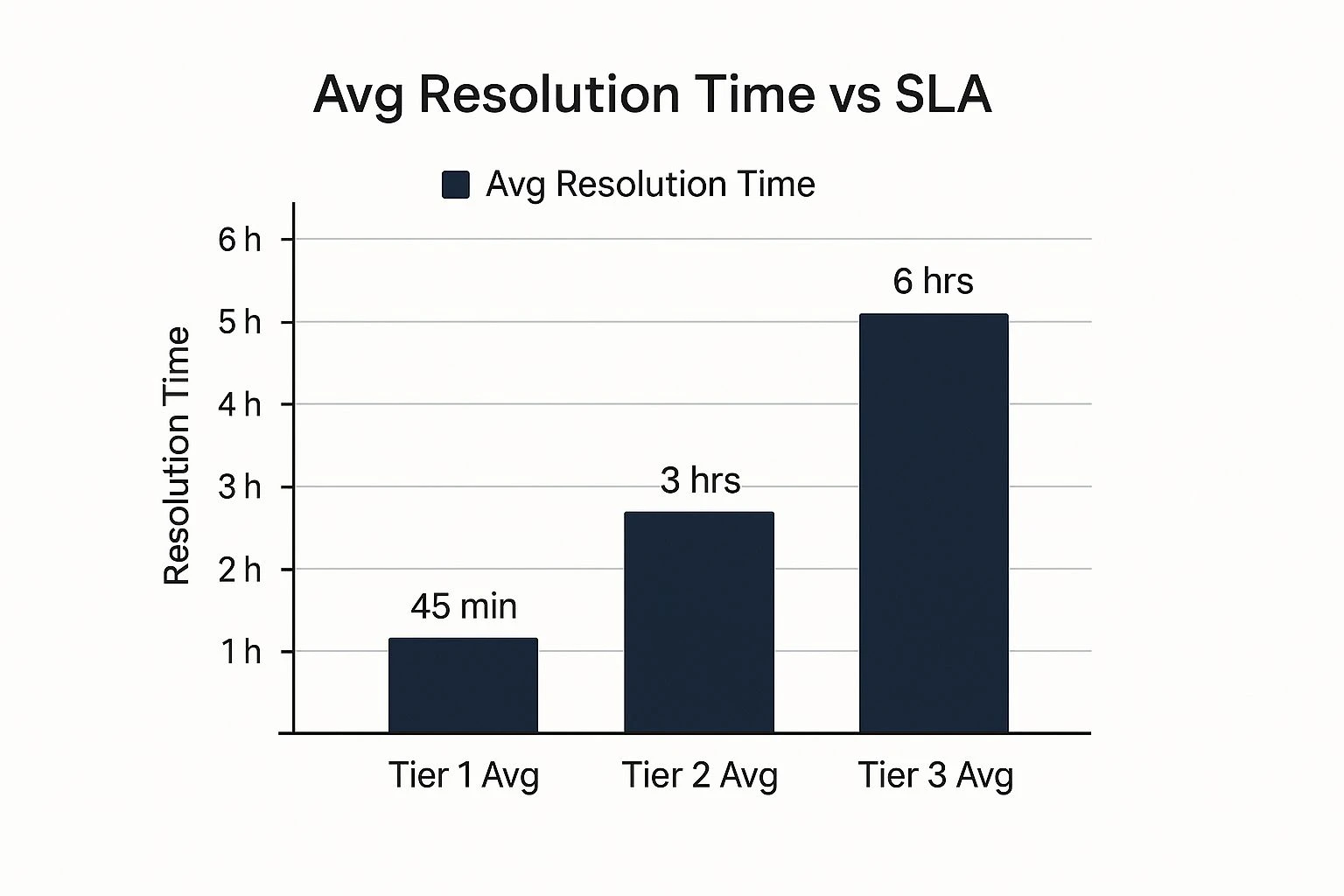
The following table provides a further breakdown of our support tier structure. It outlines the primary responsibilities, required skills, escalation criteria, and average resolution times for each tier. This information clarifies the roles and expectations within our support team.
Support Tier Structure Comparison
| Support Tier | Primary Responsibilities | Required Skills | When to Escalate | Average Resolution Time |
|---|---|---|---|---|
| Tier 1 | Basic troubleshooting, password resets, answering FAQs, basic software guidance | Basic product knowledge, customer service skills, communication skills | When issue requires deeper technical expertise, issue is beyond Tier 1 scope, or customer issue isn't resolved within a reasonable timeframe | 45 minutes |
| Tier 2 | In-depth diagnostics, complex issue analysis, advanced troubleshooting | Specialized technical skills, product expertise, analytical skills | When issue requires expert knowledge or developer intervention, or issue can't be resolved within Tier 2's capabilities | 3 hours |
| Tier 3 | Addressing highly complex issues, root cause analysis, code fixes | Expert-level product knowledge, development skills, problem-solving skills | When a major bug is identified or system-wide issues arise requiring specialized attention | 6 hours |
As shown in the table and infographic, Tier 1 boasts a 45-minute average resolution time, compared to 3 hours for Tier 2 and 6 hours for Tier 3. This data highlights the importance of empowering Tier 1 to handle a wide range of issues.
By optimizing each tier, businesses can dramatically reduce resolution times and support costs while delivering a superior customer experience. A well-structured help desk escalation process, from initial contact to final resolution, is a cornerstone of successful support operations.
AI-Powered Triage: Revolutionizing How Issues Escalate

The help desk escalation process is being reshaped by the integration of Artificial Intelligence (AI). AI is moving beyond simply answering basic customer questions. It's now predicting which tickets need escalation before they become critical.
This proactive approach allows support teams to address potentially complex issues early. This minimizes disruptions and improves customer satisfaction. It's a significant shift from reactive escalation, where tickets were escalated only after hitting roadblocks at lower support tiers. You might be interested in: How to master customer support automation.
Predictive Escalation and Intelligent Routing
Machine learning models are getting better at identifying patterns and indicators within support tickets. These models analyze factors like keywords, customer sentiment, and historical data. This helps them assess the likelihood of a ticket needing escalation.
This predictive capability allows for more efficient resource allocation. Support teams can proactively address potential problems before they escalate. AI-powered intelligent routing automatically directs incoming tickets to the best support agent or team. Routing decisions are based on expertise and ticket complexity, ensuring efficient handling from the start and reducing resolution times.
The growing use of AI in help desks is significant. 37% of organizations currently use AI tools to improve customer service. AI can handle up to 80% of routine inquiries, freeing up human agents. This allows human agents to focus on the complex issues that truly benefit from human intervention. Find more detailed statistics here.
Balancing Automation and The Human Touch
Automation streamlines the escalation process, but the human element remains critical. Complex issues often require empathy, nuanced understanding, and creative problem-solving. These are qualities that AI hasn't fully replicated yet.
Finding the right balance between automation and human intervention is key to excellent support. Leading support organizations use AI for routine tasks and initial triage. This frees up human agents to focus on the more complex escalated cases.
Navigating The Challenges of AI Integration
Integrating AI into a help desk has challenges. These include training requirements, data security concerns, and change management. Training staff to use AI tools effectively and interpret the insights is essential.
Addressing potential biases in AI algorithms and ensuring data privacy are also crucial. Successfully navigating these challenges takes careful planning, ongoing evaluation, and a commitment to adapting to the evolving capabilities of AI. This will ensure AI enhances, not hinders, the help desk escalation process.
Building Escalation Triggers That Prevent Support Chaos
Effective help desk escalation processes depend on well-defined escalation triggers. These triggers act as guideposts, helping support agents quickly identify and escalate issues that need special attention. This proactive approach prevents tickets from getting stuck, ensuring timely resolution and a better customer experience.
Time-Based Triggers: Preventing Ticket Stagnation
Time-based triggers, often linked to Service Level Agreements (SLAs), automatically escalate tickets that haven't been addressed within a certain timeframe. For instance, a trigger might escalate a ticket if it hasn't been answered within one hour, or if it stays unresolved for 24 hours. This keeps tickets from being forgotten and guarantees a timely resolution. This kind of trigger is particularly helpful for managing customer expectations and maintaining compliance with service levels.
Complexity Indicators: Fast-Tracking Technical Issues
Specific keywords or phrases in a ticket can signal complexity and trigger escalation. For example, mentions of "server error," "data loss," or "system crash" could automatically send the ticket to a specialized technical team. Likewise, tickets needing access to secure systems or particular expertise could be escalated based on set criteria. These complexity indicators ensure technical problems are quickly handled by the right people, minimizing downtime and customer frustration. AI is becoming increasingly valuable in managing help desks. AI Solutions offer potential benefits worth exploring.
Customer-Centric Signals: Prioritizing Business-Critical Concerns
Beyond technical issues, certain customer signals justify immediate escalation. These could involve high-value customers with critical problems, expressions of extreme unhappiness, or requests to speak with senior management. Prioritizing these customer-centric signals shows a commitment to customer satisfaction and helps stop small problems from becoming major crises. This focus can greatly impact customer loyalty and retention.
Documenting Triggers in Playbooks: Ensuring Consistency and Clarity
Clearly documenting escalation triggers in easy-to-access playbooks allows support agents to make informed decisions. These playbooks should detail the specific criteria for each trigger, the correct escalation path, and the communication protocols to follow. This ensures everyone handles escalated issues consistently and provides excellent training material for new team members. Transparency and accountability are vital for a successful help desk escalation process.
To illustrate how these triggers work in practice, let's look at a detailed matrix:
This table, the "Escalation Trigger Matrix", provides a comprehensive overview of different types of escalation triggers and how they should be implemented.
| Trigger Type | Example Scenarios | Response Time Target | Recommended Action | Business Impact |
|---|---|---|---|---|
| Time-Based | First response to a high-priority ticket exceeds 1 hour | 1 hour | Automatically notify team lead and reassign if needed | Potential SLA breach, decreased customer satisfaction |
| Time-Based | Ticket remains unresolved for over 24 hours | 24 hours | Escalate to senior support agent, notify customer of delay | Increased customer frustration, potential churn |
| Complexity Indicator | Ticket contains keywords like "server error" or "data loss" | Immediately | Route to specialized technical team, initiate root cause analysis | Potential service disruption, data integrity issues |
| Complexity Indicator | Ticket requires access to sensitive financial data | Immediately | Request manager approval, assign to agent with appropriate security clearance | Potential security breach, regulatory compliance issues |
| Customer-Centric Signal | High-value customer reports critical service outage | Immediately | Notify dedicated account manager, escalate to senior management | Significant revenue impact, potential damage to customer relationship |
| Customer-Centric Signal | Customer expresses extreme dissatisfaction, threatens to cancel service | Within 1 hour | Assign to experienced agent with conflict resolution skills, offer proactive service recovery | Potential customer churn, negative brand reputation |
This matrix provides a clear framework for identifying and responding to various escalation triggers, enabling a more proactive and efficient support process. By carefully managing these triggers, support teams can ensure timely resolution, improve customer satisfaction, and prevent minor issues from snowballing into major problems.
Implementing Workflows: Creating Transparency and Accountability
Integrating these triggers into your help desk software automates the escalation process, improving transparency and accountability. Live updates and automatic notifications keep everyone informed about a ticket's status. This streamlined approach gets rid of manual handoffs and lowers the risk of miscommunication. By monitoring these workflows, support teams can constantly identify and address bottlenecks to optimize their escalation procedures.
Measuring What Matters in Your Escalation Framework
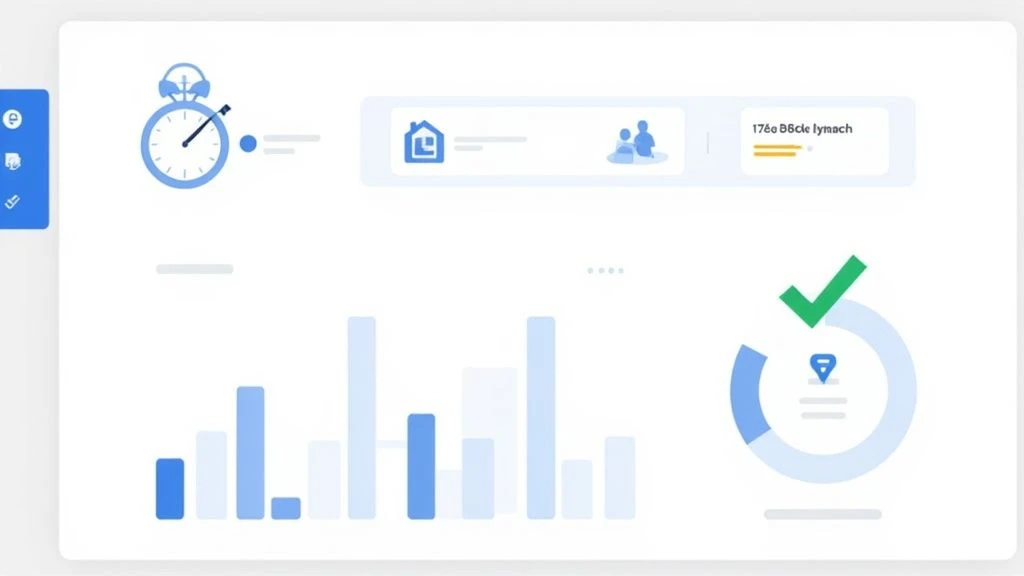
Simply counting tickets isn't enough to truly understand how well your help desk escalation process is working. High-performing support organizations rely on Key Performance Indicators (KPIs) to constantly improve their escalation systems. These metrics offer valuable insights into areas ripe for improvement.
Establishing Meaningful Benchmarks
Setting the right benchmarks for your KPIs adds context and helps you track your progress. Important metrics to consider include escalation rate, time-to-escalate, post-escalation resolution speed, and customer satisfaction.
For example, a good benchmark for your escalation rate might be to keep escalations below 10% of all tickets. You might find this helpful: How to master customer service performance indicators.
Time-to-escalate, for urgent issues, could be benchmarked at under 30 minutes. Post-escalation resolution speed should be noticeably faster than your average resolution time. Customer satisfaction, measured through surveys or direct feedback, gives you a clear picture of how customers perceive the escalation process.
Implementing Measurement Systems for Actionable Insights
Effective measurement systems should provide actionable insights, not just a mountain of data. Focus on a few key metrics that align with your business goals and track them consistently. Use dashboards and reporting tools like Microsoft Power BI to visualize the data and spot trends.
For instance, if your time-to-escalate consistently exceeds your benchmark, it could indicate a need for clearer escalation triggers or improved agent training. A high post-escalation resolution time might point to inefficiencies in your higher support tiers.
Ticket Review Sessions: Uncovering Patterns and Opportunities
Regular ticket review sessions can reveal hidden patterns and opportunities for improvement. By analyzing escalated tickets, support teams can identify training gaps, areas where the knowledge base is lacking, or recurring technical issues that frequently lead to escalations.
This creates a feedback loop for continuous improvement. For example, if numerous tickets are escalated because agents don't know enough about a specific product feature, targeted training can address this gap. If a particular knowledge base article is frequently referenced but isn't helpful, revising it can prevent future escalations.
Identifying Training Gaps and Knowledge Base Deficiencies
Ticket reviews also highlight where your knowledge base can be improved. Maybe certain troubleshooting steps are missing or the information is outdated. Addressing these issues proactively reduces future escalations and empowers agents to handle more issues on the first contact. This also frees up specialized teams from handling simple questions, allowing them to focus on truly complex issues.
By focusing on meaningful metrics and analyzing escalated tickets, businesses can optimize their help desk escalation process, leading to higher customer satisfaction and improved overall support efficiency. This approach creates a data-driven culture where continuous improvement is the ultimate goal.
Creating a Culture Where Smart Escalation Thrives
The most effective help desk escalation process isn't just about procedures and software—it's about the people. Creating a culture that embraces smart escalation is vital for a successful support organization. This involves training, communication, and leadership that empowers agents to handle the escalation process with confidence.
Training for Confident Escalation Decisions
Agents need to feel confident in identifying when and how to escalate a ticket. Comprehensive training should include these key components:
-
Recognizing Escalation Triggers: Agents must quickly identify issues that require escalation. This involves recognizing keywords, understanding customer priority levels, and assessing issue complexity.
-
Effective Communication During Handoffs: Clear communication prevents information loss and ensures the receiving team has all the necessary details. Training should emphasize clear, concise documentation and the importance of relaying customer history and troubleshooting steps.
-
Maintaining Ownership: Even after escalating, agents should stay involved and informed about the ticket's progress. This promotes accountability and provides a seamless customer experience.
This comprehensive approach to training empowers agents to make informed decisions, leading to a more efficient and responsive help desk.
Overcoming Psychological Barriers
Even with the right training, psychological barriers can hinder effective escalation. Agents might worry about:
-
Admitting Knowledge Gaps: Create a supportive environment where admitting you don't know something is seen as a positive, not a negative.
-
Bothering Senior Staff: Emphasize that escalation is important for both the customer and the team. Reassure agents that appropriate escalation is valued.
-
Negative Performance Reviews: Decoupling escalation from negative performance evaluations promotes appropriate escalation. Focus instead on metrics like overall resolution time and customer satisfaction.
Addressing these concerns directly creates a culture where escalation is a positive step toward resolution, not a failure.
Leadership and Team Development
Leaders play a vital role in cultivating a culture of smart escalation. This involves:
-
Modeling Desired Behavior: Leaders should demonstrate proper escalation practices and openly discuss their own escalation decisions.
-
Providing Regular Feedback and Coaching: Offer consistent support and guidance to agents, refining their escalation skills and building confidence.
-
Celebrating Successes: Recognize and reward agents who demonstrate smart escalation, reinforcing its importance.
By setting a good example and providing ongoing support, leaders can create a culture that values and encourages smart escalation.
Performance Metrics That Encourage Escalation
Traditional metrics can sometimes discourage escalation if agents are penalized for transferring tickets. Instead, focus on holistic performance metrics that encourage appropriate escalation:
-
Overall Resolution Time: Track the total time to resolve a ticket, regardless of how many tiers are involved. This emphasizes quickly getting issues to the right expert.
-
First Contact Resolution Rate for Tier 1 Issues: Focus on Tier 1 efficiently resolving straightforward problems. This frees them to quickly identify and escalate complex issues needing specialized support.
-
Customer Satisfaction (CSAT) Scores: Measure customer satisfaction with the entire support experience, including escalation. This metric directly reflects the customer's perception of your support's effectiveness.
-
Escalation Rate by Agent and Reason: Track escalations to understand trends and identify training needs or knowledge base gaps. This data-driven approach helps refine the escalation process and improve agent performance.
By aligning performance metrics with the desired behavior, you create a positive feedback loop that encourages smart escalation and recognizes its importance in delivering excellent customer experiences. Just like a well-oiled machine, a help desk with a healthy escalation culture runs smoothly, resolving issues efficiently and building customer loyalty.